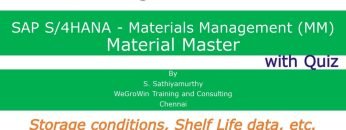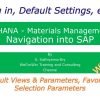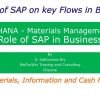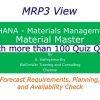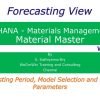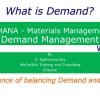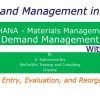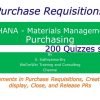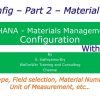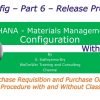This video explains the Plant/Storage Location Views in Material Master within SAP Materials Management. The key points discussed in the video are:
- Introduction to Plant/Storage Location Views: The video begins with an overview of the Plant/Storage Location Views in Material Master, highlighting the importance of these views in managing storage conditions, shelf life data, and other relevant details.
- General Data: The video discusses various parameters that can be maintained in the Plant/Storage Location Views, such as storage conditions, temperature conditions, container requirements, hazardous material number, and cycle counting indicators. It also explains the significance of the storage bin field, which can be used to identify the location within the storage location where the material is stored.
- Shelf Life Data: The video explains the parameters related to shelf life data, including the maximum storage period, shelf life, and total shelf life. It also discusses the significance of these parameters in managing the storage and expiration of materials.
- Plant/Storage Location 2 View: The video discusses the Plant/Storage Location 2 View, which includes details taken from the basic views of the Material Master, such as weight and volume. It also covers general plant parameters like the profit center and serial number profile.