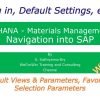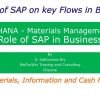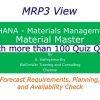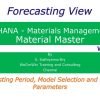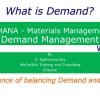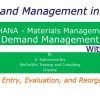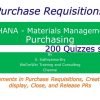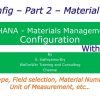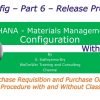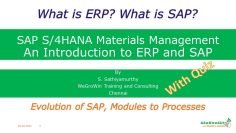This video explains the configuration of the Business Partner in SAP Materials Management. The key points discussed in the video are:
- Introduction to Business Partner Configuration: In S4HANA, the business partner has become the leading object and the single point of entry to maintain supplier and customer Master data. The video discusses how to configure the business partner.
- Vendor Account Groups: Separate vendor account groups are created for foreign or import vendors, local vendors, and service vendors. This allows for focused reporting on different vendor groups and enables the assignment of specific pricing schemas for each vendor group.
- Business Partner Role Category: The business partner role category is the highest level of business partner in which various business partner roles can be created for an organization, group, or person. It is suggested to configure a new business partner role category by copying from the standard available business partner category.
- Business Partner Configuration Steps: The video discusses various steps involved in business partner configuration, including defining and assigning number ranges, defining business partner role for vendor to business partner, and setting up customer vendor integration (CVI).
- Business Partner Field Attributes: The business partner’s field attributes are defined as whether they are mandatory or optional, display or hidden. This configuration is specific to the business partner role that is entered when a vendor Master is created.
- Customer Vendor Integration (CVI): Setting up of CVI is a mandatory prerequisite for the business partner in SAP S4HANA. The business partner is the single point of entry to create, edit, and display master data of business partners, customers, and suppliers.
- Business Partner Type and Functions: Business partner type can be configured to group the business partners according to predefined criteria. Partner functions can be used for both customers and vendors to describe the various vendors’ operations.
- Vendor Sub Range Functionality: Vendor sub range functionality can be used to subdivide a vendor’s product into different ranges. This functionality can be entered into purchase info record for the combination of vendor and material.