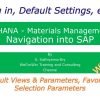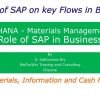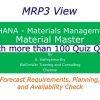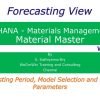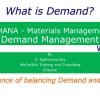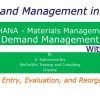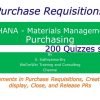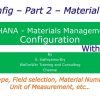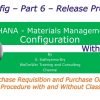This video explains the automatic conversion of Purchase Requisitions to Purchase Orders in SAP Materials Management. The key points discussed in the video are:
- Introduction to Automatic Conversion: In a regular working environment, buyers must convert many Purchase Requisitions to Purchase Orders. This process can be time-consuming if done manually. The video discusses various methods of converting Purchase Requisitions to Purchase Orders both manually and in bulk automatically.
- Prerequisites for Automatic Conversion: To enable bulk conversion of Purchase Requisitions to Purchase Orders, certain prerequisites need to be met. These include maintaining the Auto PO indicator in the Business Partner (Vendor Master), maintaining the automatic PO conversion indicator in the Material Master (Purchasing View), and maintaining the source of supply in the Purchase Requisition.
- Conversion Methods: The video discusses four methods of converting Purchase Requisitions to Purchase Orders. These are ME21N (manual conversion), MD04 (through Stock Requirement List), ME58 (Purchase Requisitions through Assignment List), and ME59N (automatically via Purchase Requisitions).
- ME21N Manual Conversion: This method involves using the transaction code ME21N to manually convert Purchase Requisitions to Purchase Orders. The video demonstrates how to select the document type, vendor, and other details, and how to enter the material, maintain the purchase order quantity, and specify the plant.
- MD04 Conversion through Stock Requirement List: This method involves using the transaction code MD04 to convert Purchase Requisitions to Purchase Orders through the Stock Requirement List. The video shows how to enter the material and plant, and how to view the status of Purchase Requisitions.
- ME58 Conversion through Assignment List: This method involves using the transaction code ME58 to convert Purchase Requisitions to Purchase Orders through the Assignment List. The video demonstrates how to select the supplier and the specific Purchase Requisition, and how to execute the transaction.
- ME59N Automatic Conversion: This method involves using the transaction code ME59N to automatically convert Purchase Requisitions to Purchase Orders. The video shows how to select the required parameters, execute the transaction, and view the converted Purchase Orders.