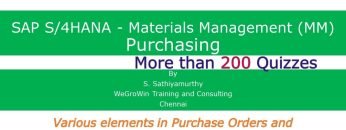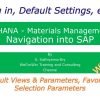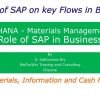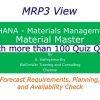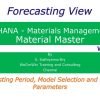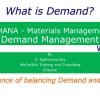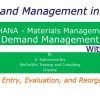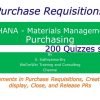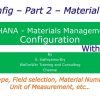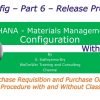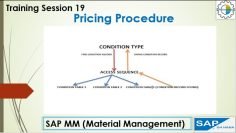This video explains the elements of Purchase Orders and how to create them manually in SAP. The key points discussed in the video are:
- Introduction to Purchase Orders: Purchase Orders are formal requests sent to vendors to supply required materials/services under specified conditions. They can be created manually or with reference to a purchase requisition, a request for quotation, or another purchase order.
- Creating Purchase Orders: The process of creating Purchase Orders in SAP is demonstrated using the transaction code ME21N. The video explains how to select the document type, vendor, and other details. It also shows how to enter the material, maintain the purchase order quantity, and specify the plant.
- Purchase Order Details: The video discusses various elements of Purchase Orders, including the document header and one or more items. The document header contains information that refers to the entire purchase order, such as the document currency, document date, and terms of payment. The item part of the document contains data that describes the materials or services being ordered.
- Additional Information: The video explains how to maintain additional information for each item, such as delivery schedule and item-based text. It also discusses how to specify whether the material is delivered for stock or for direct consumption.
- Modifying Purchase Orders: The video explains how to modify Purchase Orders due to changes in supplier, changes in material quantity, or to remove line items altogether. The transaction code for changing Purchase Orders is ME22N.
- Displaying Purchase Orders: The transaction code for displaying Purchase Orders is ME23N. This feature allows users to view the status of Purchase Orders, including quantity delivered, invoiced, or still to be invoiced, and whether the PO has been printed out or not.