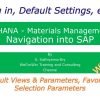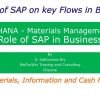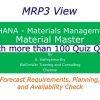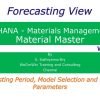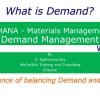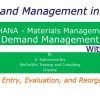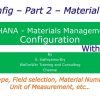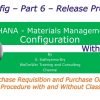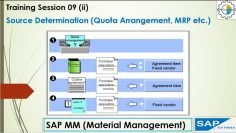This video explains the management of Purchase Requisitions in SAP Materials Management. The key points discussed in the video are:
- Introduction to Purchase Requisitions: Purchase Requisitions are internal documents raised by users or MRP, requesting the purchase department to procure required materials with a specific quantity and date. They can also be created for service requirements, AMC, etc.
- Creation of Purchase Requisitions: The video discusses how to create purchase requisitions manually and the various elements involved in the process. It covers the different fields that need to be filled out, such as material, short text description, quantity, unit, and delivery date.
- Account Assignment Category: This field determines what type of accounting assignment is required for purchase requisitions. Examples of accounting assignments are cost centers, cost objects, SAP general ledger accounts, and assets.
- Requisitioner and Requirement Tracking Number: The requisitioner field is a free form field where a purchasing user can add the requisitioner’s name. The requirement tracking number is a free form field where a tracking number can be entered. This field can be used to identify a group of purchase requisitions.
- Item Category: The item category defines whether an item requires and can have a material number, account assignment, Goods receipt, and invoice receipt.
- Changing and Displaying Purchase Requisitions: The video explains how to carry out changes in purchase requisitions using transaction code ME52N and how to display purchase requisitions using transaction code ME53N.
- Closing a Purchase Requisition: A purchase requisition can be closed if an indicator is set within the item detail screen. Normally, a purchase requisition is closed when the amount requested on the line item of the purchase requisition is equal to the amount that has been purchased via a purchase order.
- Release Procedure: The release procedure is defined using release group, release strategy, and release codes. The release procedure setup allows the orders/purchase requisitions to be released either individually or collectively.