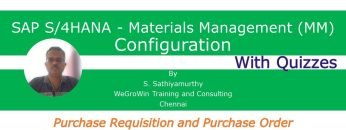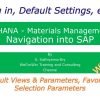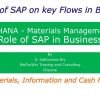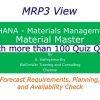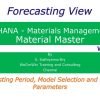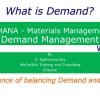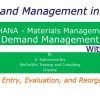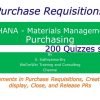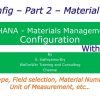This video delves into the configuration of the “Release Procedure” in SAP Materials Management. Here are the key points discussed:
1. Introduction to Release Procedure: The release procedure, also known as the approval procedure, is used for purchasing documents such as purchase requisitions and purchase orders. It involves an approver verifying the document based on parameters like material, quantity, value, etc., and then authorizing the purchase.
2. Release Strategy: A release strategy defines the entire approval process. It can involve multiple levels of approval, and the strategy is determined based on various conditions or criteria.
3. Release Codes: Release codes are two-character keys that represent an individual or a position in the organization responsible for giving approval.
4. Release Conditions: These determine which release strategy applies to a particular purchasing document. If the purchasing document satisfies these conditions, it will be approved before it can be processed further.
5. Release Prerequisite: This refers to the sequence of approvals. For example, one level of approval may need to be given before the next level can approve.
6. Release Indicator: This represents the status of the item or document, indicating whether it is blocked or released.
7. Release Procedures: There are two types of release procedures – with classification and without classification. The release procedure without classification can be configured only for item-level releases in purchasing requisitions. The release procedure with classification offers more criteria to define the release strategy.
8. Configuration of Release Procedure: The video provides a step-by-step guide on how to configure the release procedure in SAP, including creating characteristics, linking them to a class, defining release groups, release codes, release indicators, and release strategies.
9. Simulation of Release Procedure: The video demonstrates how to simulate the release procedure to check if the configured steps are working fine.
10. Workflow Definition: The final step involves defining the workflow, specifying the release group, release codes, and user ID.