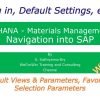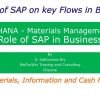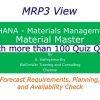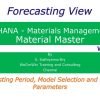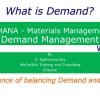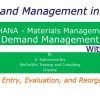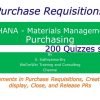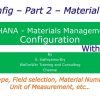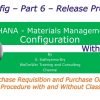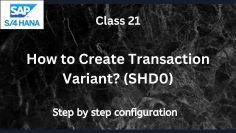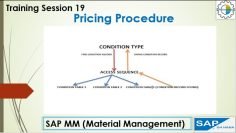This video explains various reports available to analyze the purchase orders in SAP Materials Management. The key points discussed in the video are:
- Discussion on Various Reports: The presenter discusses various reports available in SAP to analyze purchase orders. These reports can be used to analyze single or multiple purchase orders. Selecting the right report with the right selection parameters can provide the expected results, reducing a lot of time.
- Displaying a Purchase Order: The presenter demonstrates how to display a purchase order individually using the transaction code ME23N. From the display of the purchase order, various options can be seen such as the changes happened at the order level, item level, the status of material, material stock details, availability of materials, and details of the supplier.
- Listing Purchase Orders: The presenter shows how to list various purchase orders by using the options ME2L (by supplier) and ME2M (by material). These reports have a lot of selection parameters available.
- Dynamic Selection: The presenter explains the use of the Dynamic Selection option, which allows adding more parameters at the header level and item level.
- Creating a Variant: To save time, the presenter suggests creating a variant. This variant can be used to save the selection parameters and can be reused whenever required.
- Analysis of Purchase Orders: The presenter discusses the general analysis of purchase orders using the transaction ME80FN. He also talks about the analysis of orders by value using ME81N and goods receipt forecast using ME2B.