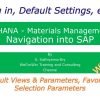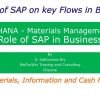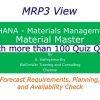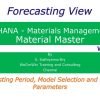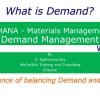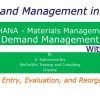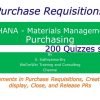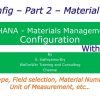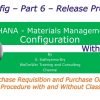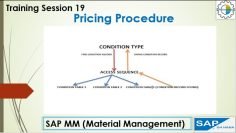This video explains how to manage a Material Master in SAP Materials Management. The key points discussed in the video are:
- Introduction: The presenter begins by discussing how to manage a Material Master after discussing basic data views and classification views. The aim is to help viewers start practicing SAP transactions from the lessons to learn effectively.
- Creating, Changing, and Extending Material Master: The presenter explains the process of creating a Material Master through the menu path. Three fields are given as inputs: material number, industry sector, and material type. The presenter explains the differences between internal and external number assignments, industry sectors, and material types.
- Material Number: The presenter explains that a material number is a unique 18 to 40 character field that can be entered manually or created automatically by the system based on the type of number assignment.
- Industry Sector: The presenter explains that the industry sector defines what screens are displayed and in what order. SAP has predefined industry sectors, and new industry sectors can be created if needed.
- Material Types: The presenter explains that material types have many controlling functions. SAP provides pre-configured material types, and new material types can also be created. The presenter also explains the main functions of material types.
- Creating Material Master: The presenter explains how to create a Material Master using the transaction code MM01. The presenter also explains how to create a Material Master by copying from another material or by scheduling it.
- Deleting a Material Master: The presenter explains that deleting a Material Master can be done by setting a deletion flag and running a reorganization program.