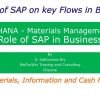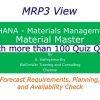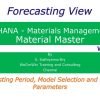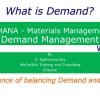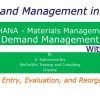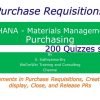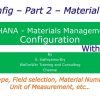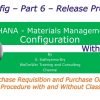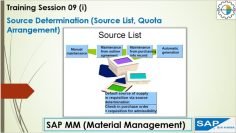This video demonstrates how to navigate the SAP S/4HANA system, focusing on user-friendly settings to improve productivity. Here are the key points:
- Logging into SAP: The presenter explains how to log into SAP, select the appropriate server, and understand the concept of a client in SAP. He also explains how to navigate the SAP interface, including the menu bar, command field, and how to access different modules.
- Entering Transactions: The video demonstrates how to enter transactions directly into the command field, and how to switch between different screens using the “/n” and “/o” commands.
- Creating Favorites: The presenter shows how to create favorites for frequently used transactions, which can be organized into folders for easy access.
- Identifying SAP Version: The video shows how to identify the version of SAP you are using by going to the system status.
- Using Help and Possible Entries: The presenter explains how to use the F1 key to get help on any field in SAP, and how to use the F4 key to see possible entries for a specific field.
- Setting Default Values: The video demonstrates how to set default values for views and organizational data to save time when entering transactions.
- Creating Variants: The presenter explains how to create variants to save time when executing transactions with repeated selection parameters.