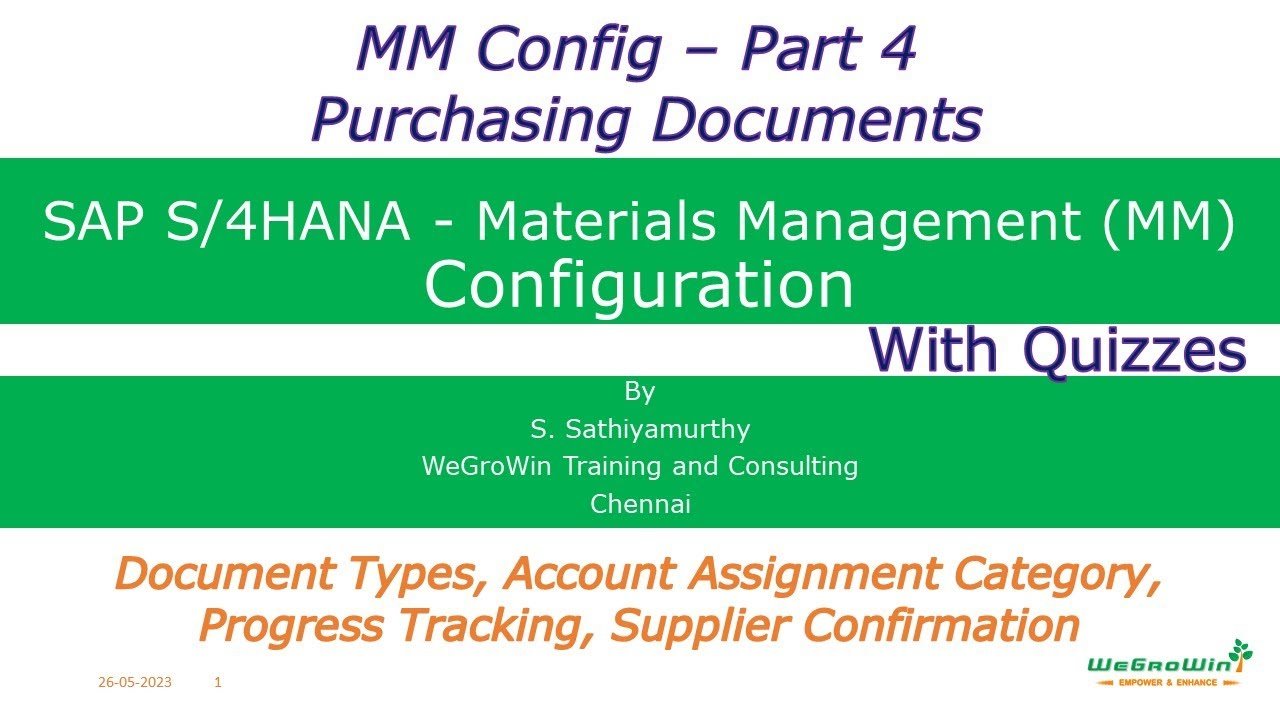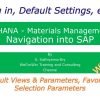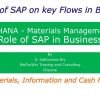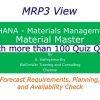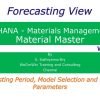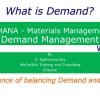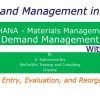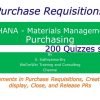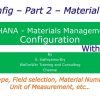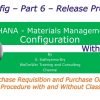This video explains the configuration of purchasing documents and purchase order progress in SAP Materials Management. The key points discussed in the video are:
- Purchase Requisition Configuration: The purchase requisition is the first step in the demand for material. It is either entered by the requester or generated out of requirements from MRP. The configuration steps for purchase requisition are similar to other purchasing documents like purchase orders, requests for quotations, contracts, and scheduling agreements. The configuration allows for internal and external number ranges to be defined for each transaction.
- Account Assignment Categories: The account assignment category field determines what type of accounting assignment data is required for purchase requisitions. Examples of account assignments are cost center, cost objects, or general ledger assets. The account assignment categories can be configured through a specific menu path.
- Progress Tracking of Purchase Orders: This function helps to track all the purchasing activities related to purchase orders. The progress tracking serves the business need to monitor the progress or status of purchase orders. It involves defining events, event scenarios, maintaining relationships between events and scenarios, assigning default scenarios to material groups, defining progress tracking profiles, and maintaining the number range status information.
- Supplier Confirmation: The supplier confirmation categories are configured into the SAP system either as internal confirmation or external confirmation. External confirmation categories are configured for the purpose of entering manually. Internal confirmations are there for the system monitoring on the electronic data interface.