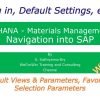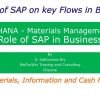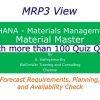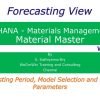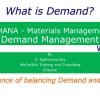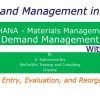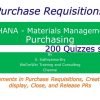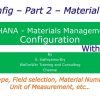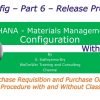This video explains how to evaluate Material Requirements Planning (MRP) results in SAP Materials Management. The key points discussed in the video are:
- Introduction to MRP Evaluation: After an MRP run, it’s crucial to analyze the results to manage changes in demand, supply, and manufacturing. The video discusses how to evaluate MRP results using tools like the stock requirement list, range of coverage measurements, and exception messages.
- Stock Requirements List: The stock requirements list is a tool for planners and buyers. It provides a comprehensive view of planning, production, sales, and procurement details for individual materials or a collection of materials. It also allows users to create, change, and delete planning elements.
- Exception Messages: Exception messages are important outputs from an MRP run. Planners and buyers should understand how to handle these messages. They are generated whenever MRP encounters any alerts during the planning run and are displayed for each procurement element in the stock requirements list.
- Range of Coverage Measurements: The range of coverage measurements provides planners with a complete visibility of the demand and supply situation of materials. It can be used to understand the criticality of the availability of materials.
- Traffic Lights: Traffic lights are another tool to rank materials as per their importance. They use red, yellow, and green lights to indicate the status of materials. Red indicates urgent actions are needed, yellow indicates the right quantity of stock is available, and green indicates there is too much inventory.