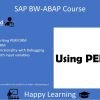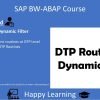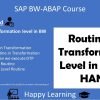This video tutorial provides a detailed walkthrough on how to work with a function module in SAP BW/ABAP. The function module in focus is ‘DDIF_FIELDINFO_GET’, which is used to return the structure of any table. The tutorial demonstrates how to use this function module to retrieve and display the structure of an Advanced DataStore Object (ADS4) in SAP.
Key topics covered in the video session:
- Introduction to DDIF_FIELDINFO_GET: The video starts with an introduction to the function module ‘DDIF_FIELDINFO_GET’. This function module is used to return the structure of any table when provided with the table name as input.
- Exploring RSDODSOIOBJ Table: The tutorial proceeds to explore the ‘RSDODSOIOBJ’ table in SAP, which stores the structure of DataStore Objects (DSOs). The table contains technical names of DSOs and their corresponding fields.
- Using DDIF_FIELDINFO_GET with ADS4: The video then demonstrates how to use ‘DDIF_FIELDINFO_GET’ with an Advanced DataStore Object (ADS4). Since there’s no specific table for ADS4 like there is for DSO, the function module is used to retrieve the structure of ADS4.
- Defining the Internal Table: The tutorial guides viewers on how to define the internal table that will hold the output of the function module. The internal table is defined with the same data type as the output parameter of the function module.
- Displaying the ADS4 Structure: The video then shows how to loop through the internal table and display the field names of the ADS4 structure on the output screen. The output includes the field names, data types, lengths, and field texts.
- Debugging the Program: The tutorial concludes with a debugging session of the program. The debugger is used to step through the program and verify that the function module works as expected. The video also provides tips on how to analyze the output in a grid display for better readability.