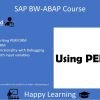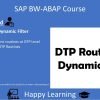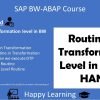This video tutorial provides a comprehensive guide on how to enhance a standard transaction data source in either SAP ECC or SAP S4HANA system. The tutorial uses the example of the 2LS_11_VAITM data source to demonstrate the process. The instructor explains the steps to perform a master data source enhancement, whether it’s for master data or a transaction letter.
Key topics covered in the video session:
- Master Data Source Enhancement Overview: The instructor recaps the steps for enhancing a master data source, which includes creating an append structure in RSA2, unhiding newly added fields in RSA6, checking the fields in RSA3, and implementing the enhancement logic.
- Creating an Append Structure: The instructor demonstrates how to create an append structure in RSA2 for the 2LS_11_VAITM data source. This involves going to the extraction tab, double-clicking on the extract structure, and creating an append structure.
- Activating the Data Source: After creating the append structure, the instructor activates the data source and checks its functionality in RSA3.
- Unhiding Newly Added Fields: The instructor goes to RSA6 to unhide the newly added fields. This step is necessary to make the new fields part of the data source structure.
- Checking the Fields in RSA3: The instructor checks whether the newly added fields are appearing in RSA3. At this point, the data source doesn’t bring any data to the new fields, but the column structures are visible in the output of the data source.
- Implementing the Enhancement Logic: The instructor explains how to implement the enhancement logic. This involves creating a new program with a specific naming convention and writing the enhancement logic in this program.
- Filling the Setup Tables: The instructor demonstrates how to fill the setup tables for the 2LS_11_VAITM data source. This involves using the LBW_SB transaction code and filling the setup tables with data.
- Implementing a Generic Code: The instructor implements a generic code to enhance the data source. This code is designed to be reusable for enhancing other data sources.
- Checking the Enhanced Data Source: The instructor checks the enhanced data source in RSA3. The newly added fields are now populated with data, demonstrating that the enhancement logic has been successfully implemented.
- Benefits of Implementing a Generic Logic: The instructor concludes the tutorial by discussing the benefits of implementing a generic logic for enhancing data sources. This approach reduces dependencies between different enhancements and prevents errors from occurring if a program is not available at the time of extraction.