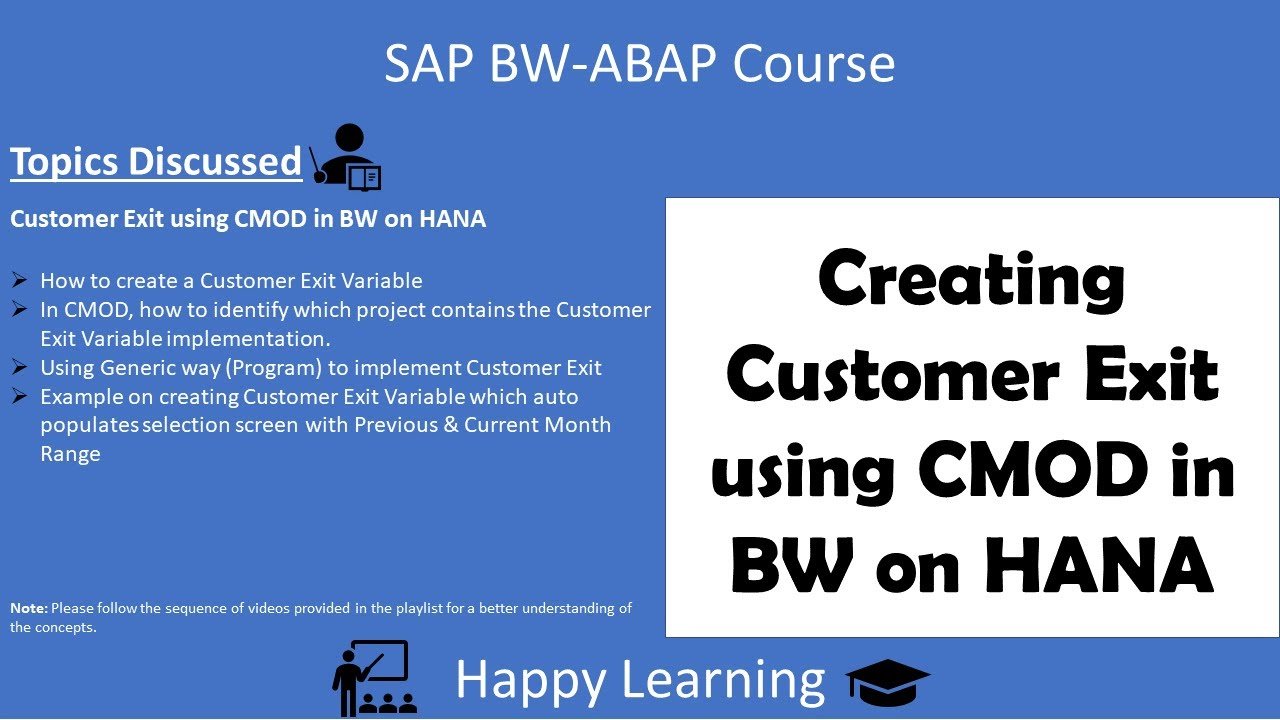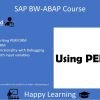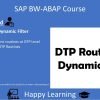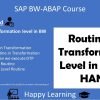This video tutorial explains how to implement customer exits in BW on HANA using CMOD (Customer Enhancement). The presenter discusses the process of creating customer exit variables, writing the logic for these variables, and implementing them in a report. The tutorial also covers how to handle specific scenarios, such as when the current month is January, to ensure the correct calculation of the previous month.
Key topics covered in the video session:
- Introduction to Customer Exit Variables in BW on HANA: The presenter begins by explaining the concept of customer exit variables and their use in BW on HANA. He emphasizes that these variables are crucial in real-time projects and can be implemented using the RS Roi battery.
- Creating a Customer Exit Variable: The presenter demonstrates how to create a customer exit variable in BW on HANA. He creates a variable for a sales report that requires the user to input a month every time the report is run.
- Implementing Customer Exit Logic in CMOD: The presenter explains how to write the logic for the customer exit variable in CMOD. He demonstrates how to pre-populate the calendar month with the current month or the previous month based on the user’s reporting requirements.
- Creating a Generic Program for Customer Exit: The presenter discusses the problem of dependency between developers when using CMOD. To solve this, he suggests creating a generic program that calls a specific form based on the variable name. This approach eliminates the need for developers to touch the CMOD and reduces dependency.
- Implementing the Generic Program: The presenter demonstrates how to implement the generic program. He creates a new variable and writes the logic for it in the program. He also explains how to handle specific scenarios, such as when the current month is January.
- Testing the Implementation: The presenter tests the implementation of the customer exit variable in a report. He verifies that the report correctly displays the last month and the current month.