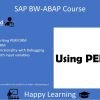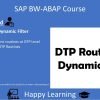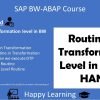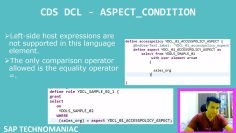This video tutorial delves into the intricacies of decimal, date, and time data types in SAP. The instructor provides a comprehensive explanation of how to define and manipulate these data types, emphasizing the importance of correctly specifying length and decimals for decimal types. The tutorial also covers system keywords, which are crucial for retrieving current date and time information. The instructor demonstrates how to perform arithmetic operations on date and time data types and how to handle potential overflow errors.
Key topics covered in the video session:
- Understanding Decimal Data Types: The instructor explains the concept of decimal data types, emphasizing the importance of correctly specifying length and decimals. He demonstrates how to define variables using decimal data types and how to handle potential overflow errors when storing decimal numbers.
- Working with Date Data Types: The tutorial covers the use of date data types, explaining how to define variables using this data type. The instructor demonstrates how to perform arithmetic operations on date data types, such as adding or subtracting days from a given date.
- Exploring Time Data Types: The instructor explains the concept of time data types, which store hours, minutes, and seconds along with the date. He demonstrates how to define variables using this data type and how to add hours to a given time.
- Understanding System Keywords: The tutorial covers system keywords, which are crucial for retrieving current date and time information. The instructor explains how to use system keywords such as ‘sy-datum’ and ‘sy-uzeit’ to retrieve the current date and time, respectively.
- Dealing with Overflow Errors: The instructor demonstrates how to handle potential overflow errors when performing arithmetic operations on decimal, date, and time data types. He explains that the system will throw an overflow error if the result field is too small to hold the resultant value.
- Exploring Other System Fields: The tutorial concludes with an overview of other system fields, such as ‘sy-index’, ‘sy-langu’, and ‘sy-uname’. The instructor explains that these system fields can provide useful information, such as the current index number, system language, and username, respectively.