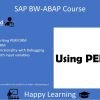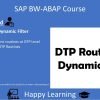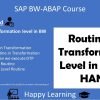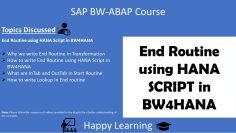This video tutorial provides an in-depth explanation of the CASE statement in programming, specifically in the context of SAP. The presenter uses various examples to demonstrate the functionality and uses of the CASE statement, comparing it to the IF statement and highlighting its unique features.
The tutorial begins with a brief introduction to the CASE statement, explaining its similarities to the IF statement but also pointing out the differences. The presenter explains that while the IF statement checks a condition and executes a block of code based on whether the condition is true or false, the CASE statement compares a result with multiple cases and executes the code associated with the matching case.
Key topics covered in the video session:
- Even or Odd Number Example: The presenter starts with a simple example of using the CASE statement to determine whether a number is even or odd. He explains that the CASE statement checks the result of a modulus operation and executes the corresponding block of code based on whether the result is 0 (even) or not 0 (odd).
- Month Example: The presenter then moves on to a more complex example, using the CASE statement to print the name of a month based on a given number. He explains that the CASE statement checks the given number and prints the corresponding month. If the number does not match any of the defined cases, it executes the code under the “WHEN OTHERS” case, which in this example prints “Invalid month”.
- String Length Example: The presenter then discusses an example where the length of a string is checked using the CASE statement. If the string length is less than or equal to 5, it prints “Short description”. If the string length is more than 5, it prints “Long description”.
- First Three Characters of a String: The final example involves checking the first three characters of a string and printing the full form of a month. For instance, if the string starts with “Jan”, the program prints “January”. The presenter emphasizes the need to use appropriate string functions to handle different cases, such as input in lowercase or uppercase.
Throughout the tutorial, the presenter emphasizes the flexibility and power of the CASE statement, demonstrating how it can be used to handle a variety of scenarios in a concise and readable manner.