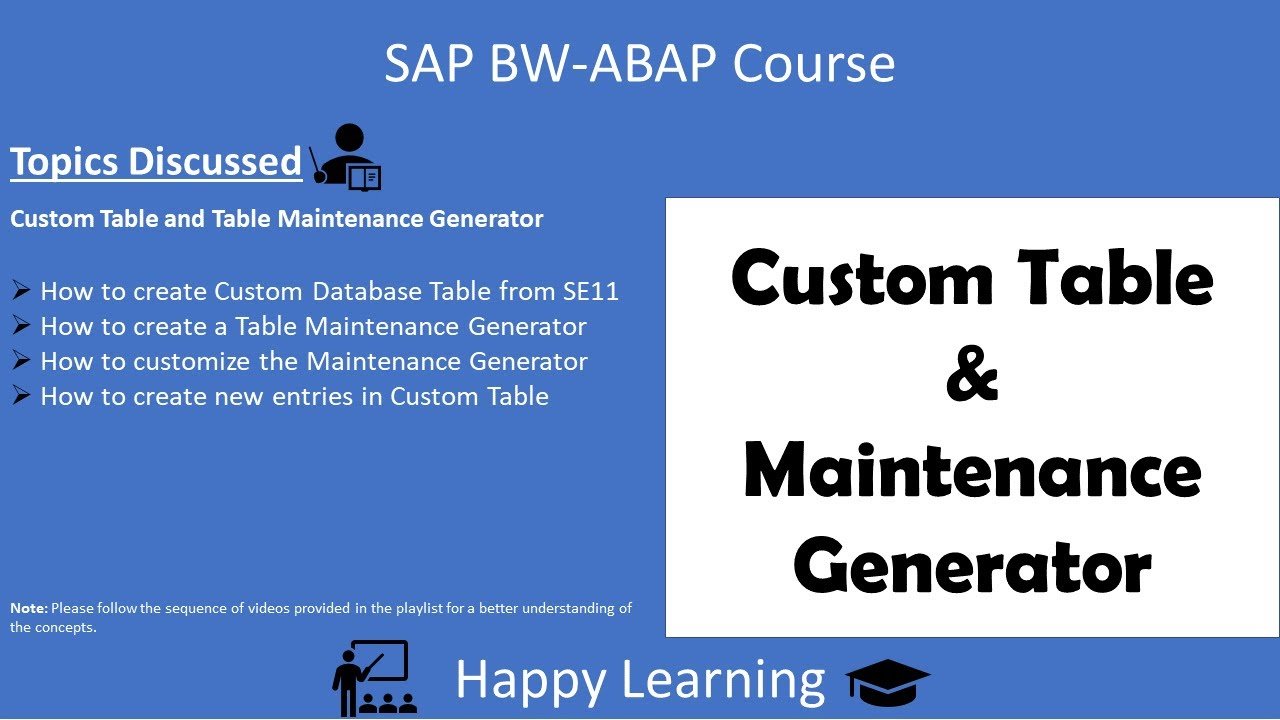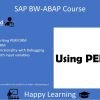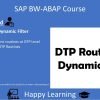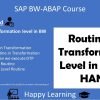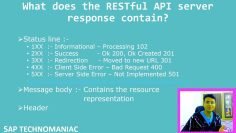This video tutorial explains how to create a database table in SAP using the transaction code SC11 in SAP BW ABAP. It also covers how to define the data types and lengths of each column, how to create a table maintenance generator, and how to adjust the display of the table.
Key topics covered in the video session:
- Creating a Database Table: The video begins with an explanation of how to create a database table in SAP using the transaction code SC11. The presenter uses an example table with columns for document number, creation date, material, quantity, and unit. The data types and lengths for each column are defined.
- Defining Table Name and Description: The presenter explains that custom tables must start with the letter ‘Z’. In this example, the table is named ‘Z_SALES_1’ and the description is ‘Sales Data’.
- Defining Delivery Class and Data Browser: The presenter discusses the ‘Delivery Class’ and ‘Data Browser’ options. The ‘Delivery Class’ defines the type of data that the table will store, and the ‘Data Browser’ option determines whether data can be maintained manually in the table.
- Defining Fields and Data Types: The presenter explains how to define the fields (columns) of the table and their data types. The presenter also explains how to define a key for the table.
- Creating a Table Maintenance Generator: The presenter explains how to create a table maintenance generator, which is necessary for users to manually enter data into the table in a production environment. The presenter demonstrates how to create entries in the table using the table maintenance generator.
- Adjusting Table Display: The presenter shows how to adjust the display of the table in the table maintenance generator. This includes adjusting the length of the columns and the display text for each column.
- Conclusion: The presenter concludes the video by summarizing the steps to create a database table and a table maintenance generator in SAP. The presenter emphasizes the importance of defining the correct data types and lengths for each column and adjusting the table display for ease of use.