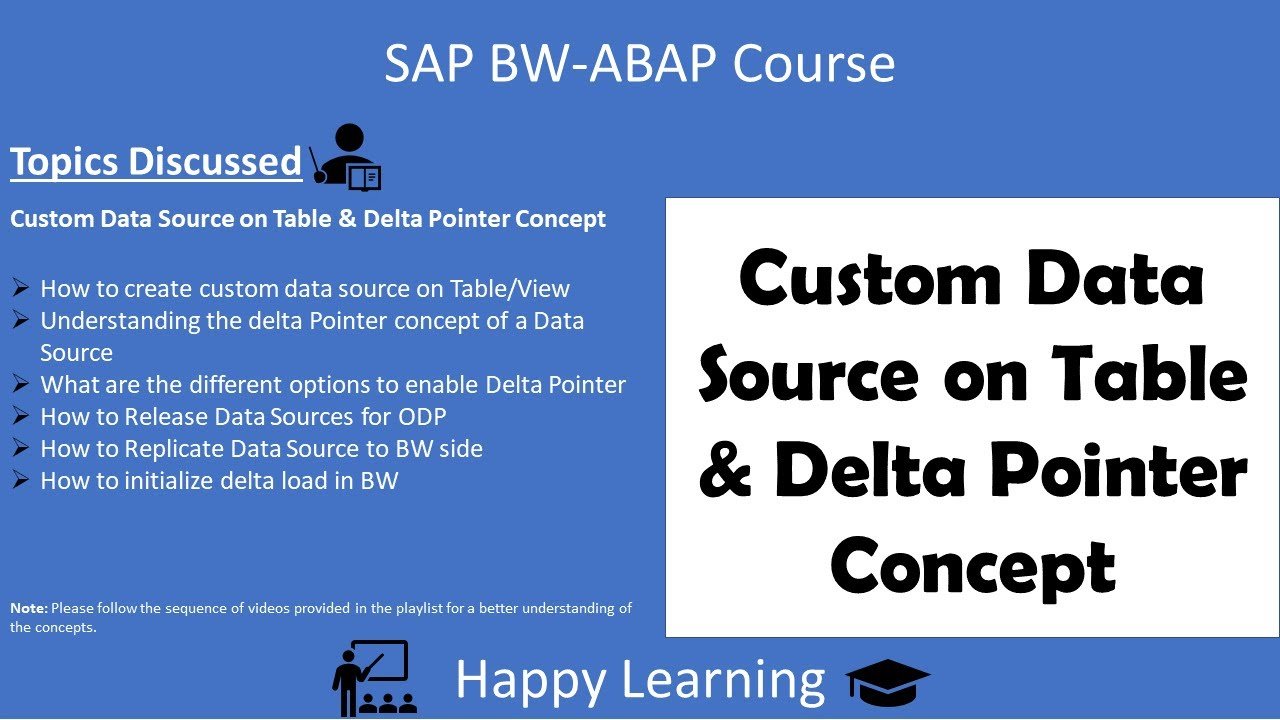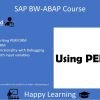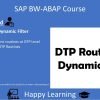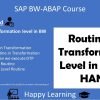This video tutorial explains the concept of creating a custom data source based on a table in SAP BW ABAP, and the Delta Pointer concept. The Delta Pointer is a mechanism used in SAP to track changes in data and ensure that only new or changed data is transferred to the Business Warehouse (BW) during data extraction. The video provides a step-by-step guide on how to create a custom data source, how to extract data from it, and how to handle the Delta Pointer for efficient data extraction.
Key topics covered in the video session:
- Creating a Custom Data Source: The tutorial begins with the creation of a custom data source based on a table. The presenter explains how to navigate to the required settings in SAP and how to input the necessary information to create the data source.
- Understanding the Delta Pointer: The presenter explains the concept of the Delta Pointer, which is a mechanism that keeps track of the last data extraction point, allowing for efficient data extraction by only fetching new or changed data.
- Full Load vs Delta Load: The presenter explains the difference between a full load, which brings all data from the source, and a Delta load, which only brings new or changed data since the last extraction.
- Setting Up the Delta Pointer: The presenter demonstrates how to set up the Delta Pointer for a custom data source. He explains that the Delta Pointer can be set on different types of fields, and SAP provides four different types of fields for enabling the Delta Pointer.
- Extracting Data Using the Delta Pointer: The presenter shows how to extract data using the Delta Pointer. He explains that the system will fetch data after the date stored in the Delta Pointer.
- Understanding the Safety Interval: The presenter explains the concept of the safety interval, which is a buffer period that ensures that all relevant data is extracted. He demonstrates how changing the safety interval affects the data extraction process.
- Handling Duplicate Data: The presenter explains that enabling the lower limit in the Delta Pointer can lead to duplicate data being extracted. He suggests handling this by creating a standard DSO with overwrite property in the BW, which will overwrite duplicate data.
- Replicating the Metadata: The presenter explains how to replicate metadata in SAP and demonstrates this process.
- Understanding the Delta Pointer with Timestamps: The presenter explains that if the Delta Pointer is defined on a timestamp, the system will store the timestamp, which includes both the date and time. This allows for more precise tracking of changes.
- Conclusion: The presenter concludes the tutorial by summarizing the key points about creating a custom data source and using the Delta Pointer. He emphasizes the importance of understanding the Delta Pointer concept, especially when dealing with large amounts of transactional data.