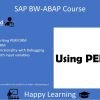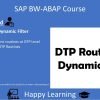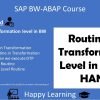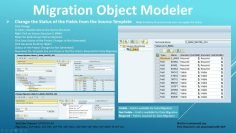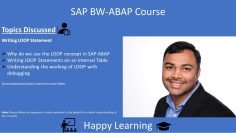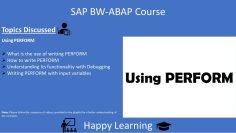This video tutorial provides a detailed walkthrough on enhancing a standard data source in SAP. The video explains the process of adding new fields to a standard data source, which is referred to as enhancement. The tutorial uses the example of a master data source and demonstrates the steps in the SAP R3 or S4HANA system.
Key topics covered in the video session:
- Understanding Enhancement of Standard Data Source: The video begins with an explanation of what enhancement of a standard data source means. SAP provides many standard data sources for different requirements. However, if the fields provided by these data sources are not sufficient, additional fields can be added. This process is referred to as enhancement.
- Identifying the Data Source: The presenter identifies the data source that will be enhanced. The data source is checked to ensure it is working correctly before the enhancement process begins.
- Adding Append Structure in RSA2: The first step in the enhancement process is to add an append structure in RSA2. This involves adding new fields to the append structure.
- Unhiding New Fields in RSS6: After adding the append structure, the new fields are unhidden in RSS6. This step ensures that the new fields are visible and can be populated with data.
- Checking New Fields in RSA3: The new fields are then checked in RSA3 to confirm that they are appearing in the output structure. At this stage, the fields may not yet be populated with data.
- Writing Logic in the Exit: The next step involves writing logic in the exit. This is the more complex part of the process and involves writing code to populate the new fields with data.
- Debugging and Learning: The presenter emphasizes the importance of debugging and learning during the enhancement process. This involves checking the data extraction process and ensuring that the new fields are being populated correctly.
- Implementing Custom Logic: The presenter discusses the implementation of custom logic to remove dependencies between developments. This is a more advanced step and is suggested for larger projects.
- Finalizing the Enhancement: The final step involves updating the main table with the data from the local table. This ensures that the enhanced fields are updated with the latest information.
- Important Considerations: The presenter concludes the video by discussing important considerations when enhancing a data source. These include understanding the table from which data needs to be fetched and the join key for the table. The presenter also emphasizes the importance of understanding the business requirements before starting the enhancement process.