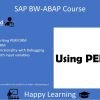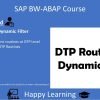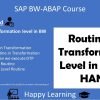This video is a tutorial on how to create a program in SAP BW or ECC using the transaction code SC38. The instructor emphasizes the importance of continuous practice in mastering SAP BW ABAP. The video covers the basics of creating a program, defining variables, assigning values, and debugging.
- Introduction to SAP Programming: The instructor starts by logging into the SAP BW system and emphasizes the importance of continuous practice for mastering SAP BW ABAP. He mentions that the basics of ABAP can be learned in any system, be it BW or ECC. He introduces the transaction code SC38, which is used to create a program in SAP.
- Creating a Program: The instructor demonstrates how to create a program using the SC38 transaction code. He provides a technical name and a description for the program and selects the type attribute as ‘executable program’. He also mentions that a developer key is required to create a program in a project.
- Defining Variables: The instructor explains how to define variables using the ‘data’ keyword. He creates two local variables of the integer type and explains the naming convention used. He also demonstrates how to assign values to these variables using the ‘=’ operator.
- Commenting in ABAP: The instructor emphasizes the importance of commenting in a programming language. Comments are not executable code and are used for understanding the purpose of the code. He demonstrates how to write comments in the program.
- Debugging a Program: The instructor introduces the concept of debugging, which allows you to understand how the program is working in the backend. He explains that the program execution starts from the executable line and runs line by line sequentially. He demonstrates how to debug a program and explains the function keys used in debugging.