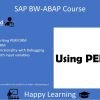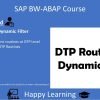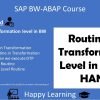This video is a comprehensive guide on how to define structure and internal tables in SAP. The instructor provides a step-by-step tutorial on creating structures, work areas, and internal tables, as well as filling the work area and updating the internal table. The video also covers debugging mode and how to insert multiple records into an internal table manually.
Key topics covered in the video session:
- Creating Variables and Structures: The video starts with an explanation of how to create variables for simple integers and strings. It then moves on to the creation of structures, which are a combination of different data types. The instructor uses the example of a table with columns like document number, creation date, material, quantity, and unit to illustrate this concept. The instructor also explains how to define the structure using the ‘types’ keyword in SAP.
- Creating Internal Tables: The instructor explains that internal tables are tables created within a program and do not have any exposure outside of it. He then demonstrates how to create an internal table using the ‘types’ keyword and the structure previously defined.
- Filling the Work Area: The instructor shows how to fill a work area with data. He explains that the work area is filled with data, which is then appended to the internal table. He also demonstrates how to use the ‘append’ keyword to insert records into the internal table.
- Debugging Mode: The instructor introduces the debugging mode in SAP. He explains that debugging mode can be used to understand whether the process happening at the code level matches the manual process. He also shows how to set session breakpoints in debugging mode.
- Inserting Records into the Internal Table: The instructor demonstrates how to insert records into the internal table manually. He explains that this is done by filling the work area with data and then appending this data to the internal table. He also shows how to use the ‘clear’ keyword to delete data from the work area.
- Filling the Internal Table Programmatically: The instructor explains that there are multiple ways to fill the internal table. One way is to fill the internal table programmatically, where the records are not coming from anywhere, but are filled by the user.
- Using the Value Operator: The instructor introduces the ‘value’ operator, which can be used to construct the content of a structure. He demonstrates how to use the ‘value’ operator to fill the work area and append records to the internal table in one step.
- Assignment: Towards the end of the video, the instructor gives an assignment to the viewers. The assignment involves creating an internal table with a specific structure and inserting data into it.
- Conclusion: The video concludes with a recap of the topics covered, including creating structures and internal tables, filling the work area, appending records to the internal table, and using the ‘value’ operator. The instructor also mentions that the next session will cover how to display the records inserted into the internal table on the output screen.