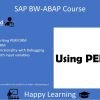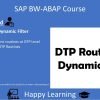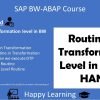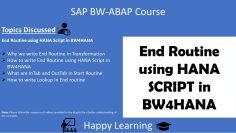This video tutorial is a comprehensive guide on how to write SELECT and LOOP statements in SAP. The instructor demonstrates how to fetch data from a database table into an internal table and how to display the data from the internal table onto the output screen. The tutorial also covers the use of WHERE conditions in both SELECT and LOOP statements.
Key topics covered in the video session:
- Introduction to SELECT and LOOP Statements: The instructor begins by explaining the purpose of SELECT and LOOP statements in SAP. He emphasizes the importance of understanding how to fetch data from a database table into an internal table and how to display this data on the output screen.
- Defining a Structure with Two Fields: The instructor demonstrates how to define a structure with two fields, namely material and material group. He advises using the same name as the database table for the internal table and work area to maintain consistency.
- Using SELECT Statement to Fetch Data: The instructor uses the SELECT statement to fetch data from a database table into an internal table. He explains how to specify the column names from the table and the syntax for writing the SELECT statement.
- Displaying Data Using LOOP Statement: After fetching the data, the instructor uses the LOOP statement to display the data from the internal table onto the output screen. He explains how to use the LOOP statement and the importance of the SY-TABIX system field, which provides information about the current line in the internal table.
- Using WHERE Condition in SELECT Statement: The instructor demonstrates how to use a WHERE condition in the SELECT statement to fetch specific data from the database table. He explains how to write the WHERE condition and the syntax for using it in the SELECT statement.
- Using WHERE Condition in LOOP Statement: The instructor also shows how to use a WHERE condition in the LOOP statement to display specific data from the internal table. He explains how to write the WHERE condition and the syntax for using it in the LOOP statement.
- Understanding SY-SUBRC and SY-TABIX: The instructor explains the significance of the SY-SUBRC and SY-TABIX system fields. SY-SUBRC provides information about the success or failure of the internal table operation, while SY-TABIX provides information about the current line in the internal table.
- Assignment on SELECT and LOOP Statements: Towards the end of the video, the instructor gives an assignment to the viewers. The assignment involves writing a SELECT statement to read specific columns from a database table and writing the output onto the output screen. The viewers are also asked to use a WHERE condition in the LOOP statement to print specific data.