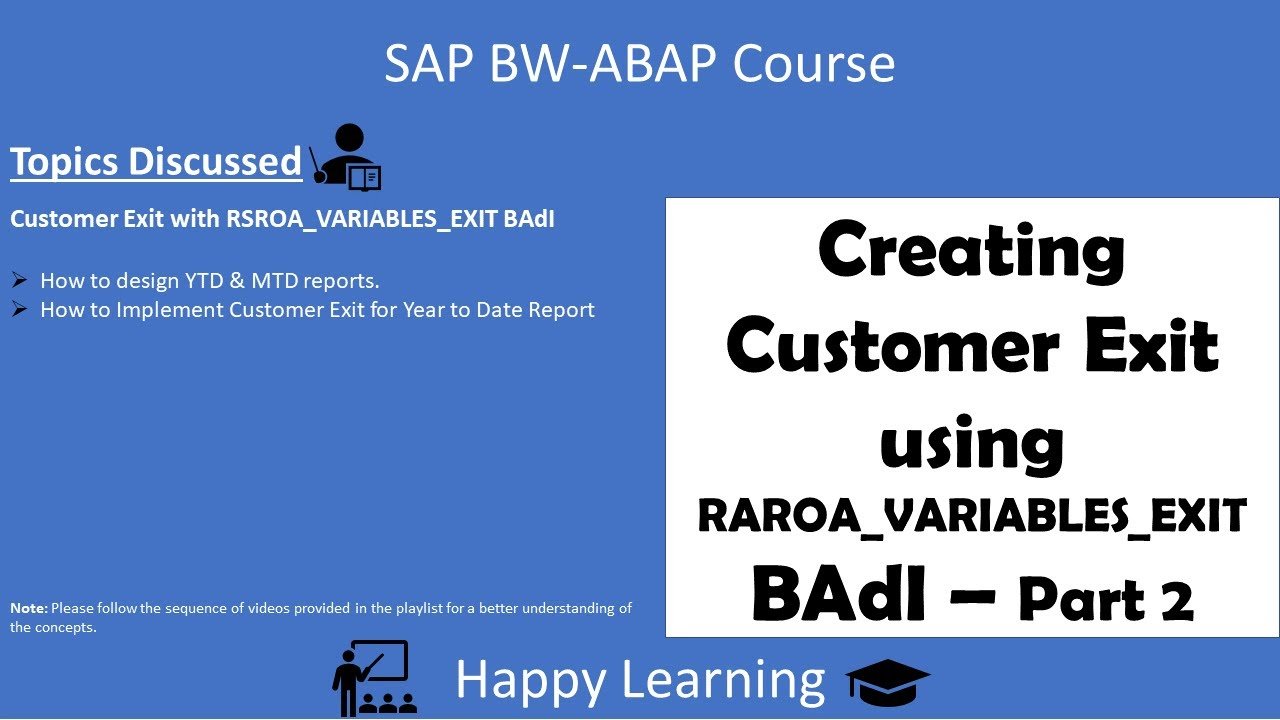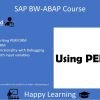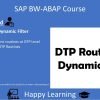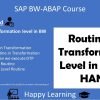This video tutorial demonstrates how to create a customer exit in BW4HANA for a simple single-value variable and how to implement a Year-To-Date (YTD) using the customer exit variable. The tutorial uses the RSROA BaDI (Business Add-In) for this purpose.
Key topics covered in the video session:
- Creating a Variable for User Input: The presenter begins by creating a variable that prompts the user for month information when running the report. This variable is mandatory and input-ready.
- Creating an Optional Interval Variable: To provide a range, an optional interval variable is created. This variable is not visible to the user and is not input-ready. It is filled from the backend.
- Creating an Implementation for the Interval Variable: An implementation is created for the interval variable. This is done by creating a new implementation and providing the variable name. The implementation class is then edited to include the logic for deriving the interval.
- Writing the Logic for the Interval Variable: The logic for the interval variable is written under the I_STEP 2 case. The logic reads the value provided by the user and derives the interval from January of the given year to the month provided by the user.
- Testing the Implementation: The presenter tests the implementation by executing the report and providing a month and year. The report returns data from January of the given year to the provided month, demonstrating that the implementation is working correctly.
- Conclusion: The tutorial concludes with a summary of what was covered: creating a customer exit in BW4HANA for a simple single-value variable and implementing a YTD using the customer exit variable.