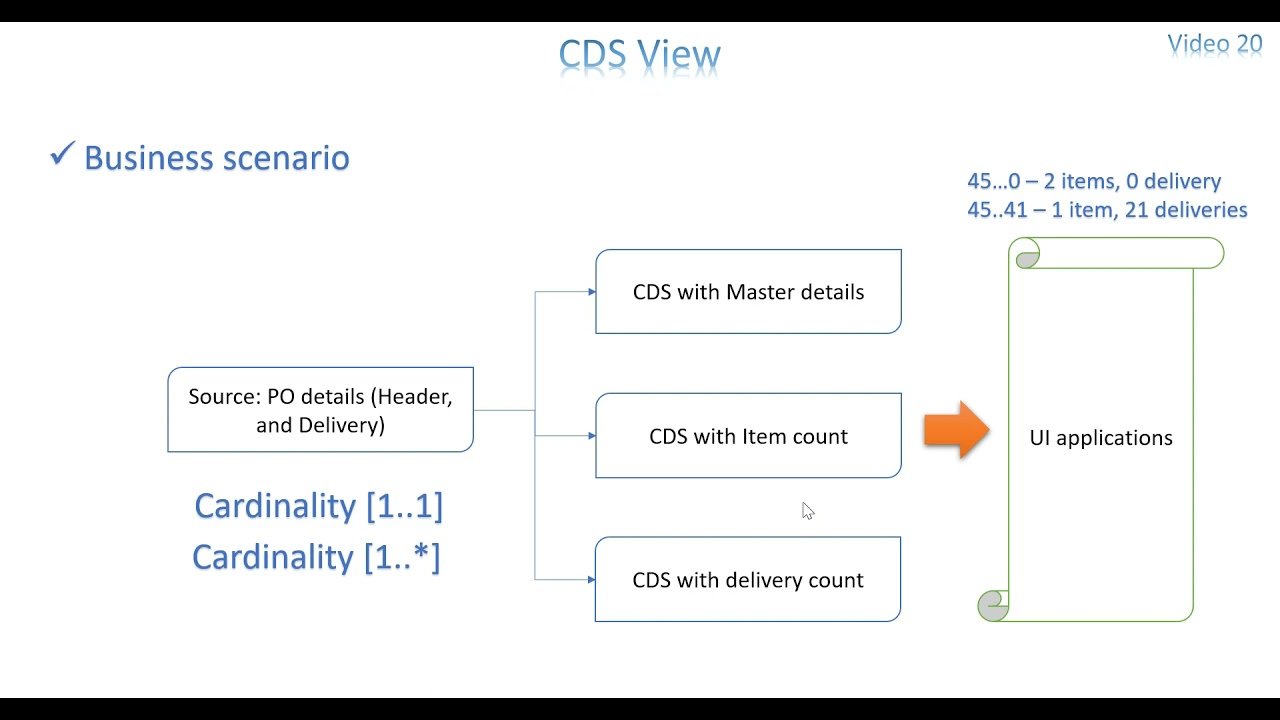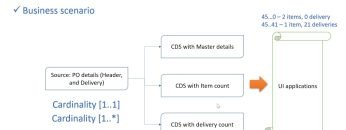This video discusses the concept of cardinality in the association process within Core Data Services (CDS) views in SAP HANA. It provides a detailed explanation of how cardinality works in CDS views and how it can be manipulated to achieve different results.
After watching this video, you will learn:
- The basic concept of cardinality in the association process: Cardinality refers to the relationship between two tables in a database. It can have values like 0 to 1, 1 to 1, or 1 to many, which represent the minimum and maximum values.
- How cardinality works in CDS views: The cardinality values you provide in your CDS association work on your target table, not your source table. This means that the cardinality values determine the number of records that can be fetched from the target table.
- That cardinality is optional in CDS views: If you do not specify a cardinality, it will default to 0 to 1. However, you can specify other cardinality values like 1 to 1 or 1 to many based on your business requirements.
- How to use SQL queries to understand cardinality: By writing SQL queries on top of your CDS views, you can see how changing the cardinality values affects the number of records fetched from the target table.
- How to handle cardinality in different business scenarios: For example, if you want to know whether a purchase order has any deliveries, you can use a cardinality of 1 to 1. If you want to know how many deliveries a purchase order has, you can use a cardinality of 1 to many.
The video is practical and detailed, showing each step at the system level. It is intended for those who wish to learn about CDS Views and how to manipulate cardinality in the association process.