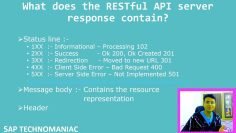This video discusses how to enable Core Data Services (CDS) views in the Analysis for Office tool in SAP HANA. It provides a detailed guide on how to consume CDS views in Analysis for Office, which is essentially an Excel add-on.
After watching this video, you will learn:
- How to enable CDS views in Analysis for Office: This involves adding certain annotations to the CDS view, such as “odata.publish: true”. The presenter demonstrates how to activate the service and test it in the browser.
- How to import a CDS view into the Analysis for Office tool: The presenter shows how to select a data source, select the SAP system, and enter the credentials to connect to the system where the CDS view is available.
- How to search for a CDS view in the Analysis for Office tool: The presenter demonstrates how to search for a CDS view by entering the view name in the search bar.
- The presenter also explains that some SAP notes may need to be implemented to ensure a good connection between the CDS view and the Analysis for Office tool. This may be necessary in some training systems or client systems.
- The presenter also provides some troubleshooting tips for common issues that may arise when trying to enable a CDS view in the Analysis for Office tool.
The video is practical and detailed, showing each step at the system level. It is intended for those who wish to learn about CDS Views and how to consume them in Analysis for Office.