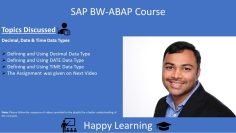This video discusses the “Invalid Key Predicate” issue that commonly arises when working with Core Data Services (CDS) views in SAP HANA, especially when dealing with multiple key fields. It provides a detailed guide on how to replicate and resolve this issue.
After watching this video, you will learn:
- The concept of key fields in CDS views: Key fields are used to uniquely identify records in a CDS view. When using multiple key fields, it’s crucial to pass values for all key fields to avoid the “Invalid Key Predicate” issue.
- How to replicate the “Invalid Key Predicate” issue: The presenter demonstrates how this issue can occur when you don’t pass values for all key fields in the entity method of a CDS view.
- How to resolve the “Invalid Key Predicate” issue: The presenter shows how to pass values for all key fields when calling the entity method of a CDS view. This involves specifying the key field names and their corresponding values in the URL of the OData service.
- The presenter also explains that the issue can occur if there are spelling mistakes in the key field names or if there are spaces in the URL. The presenter shows how to avoid these issues by carefully checking the spelling of the key field names and removing any spaces in the URL.
- The presenter also demonstrates how to check the metadata of the OData service to verify which fields are considered key fields. This can help you ensure that you are passing values for all key fields.
The video is practical and detailed, showing each step at the system level. It is intended for those who wish to learn about CDS Views and how to resolve the “Invalid Key Predicate” issue in SAP HANA.