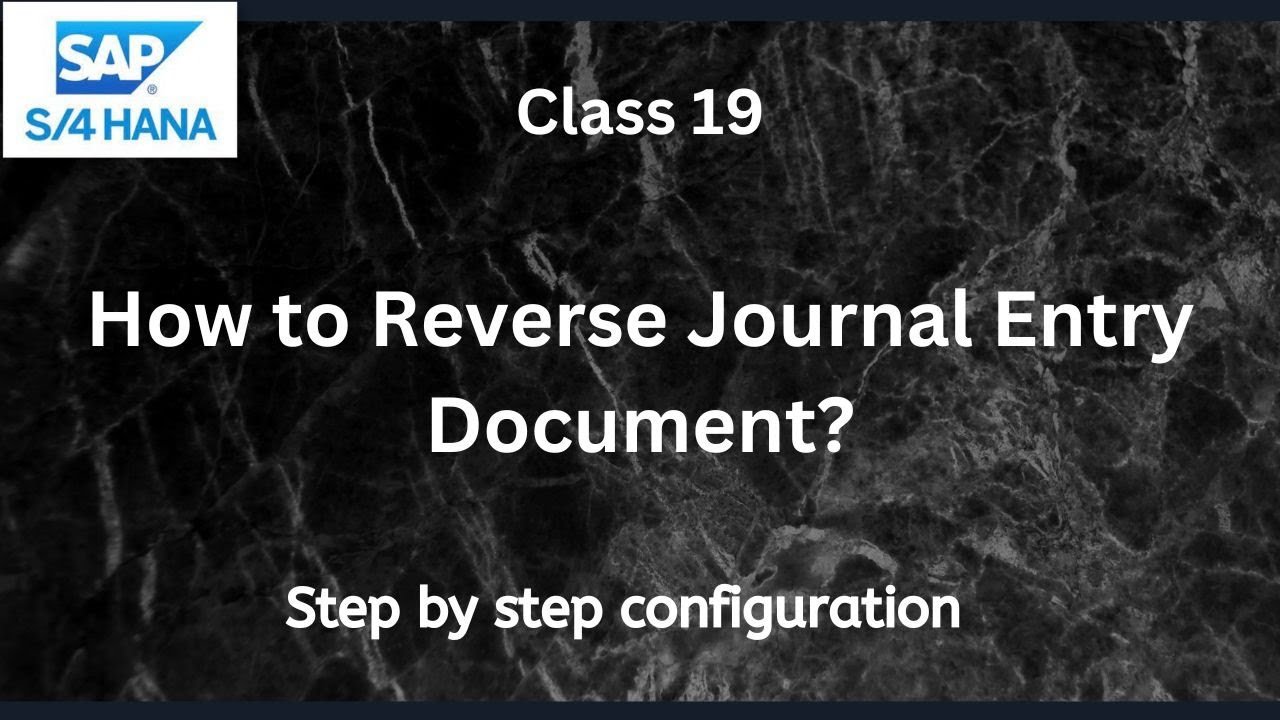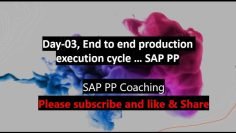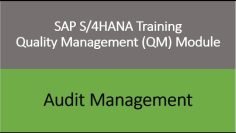This video provides a comprehensive understanding of how to reverse a journal entry document in SAP S/4HANA Financial Accounting (FI). Here are the key points:
- Reversing Journal Entry Document: The video explains that SAP does not allow the deletion of any financial document. If a document has been wrongly posted in the financial records, the only possible solution is to reverse the effect of that document. The document cannot be deleted from the financial records.
- Reversing a Specific Document: The presenter demonstrates how to reverse a specific document using the transaction code FB08. He reverses a document that was posted in a previous class. The system automatically reverses the document, creating an opposite effect of the previous document in the system.
- Reversing Multiple Documents: The presenter explains that multiple documents can be reversed using the transaction code F.80. He uses this transaction code to reverse multiple documents in his company code.
- Defining Reasons for Reversals: The presenter shows how to define reasons for reversals in the configuration screen. He creates a new reversal code ’05’ and assigns it the reason ‘Accrual Reversal’. He allows negative posting and alternative posting document creation for this reversal reason.
In summary, the video explains how to reverse a journal entry document, how to reverse a specific document, how to reverse multiple documents, and how to define reasons for reversals in SAP S/4 HANA Financial Accounting.