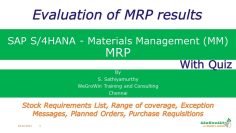This video provides a comprehensive understanding of how to park and post a journal entry document in SAP S/4HANA Financial Accounting (FI). Here are the key points:
- Park and Post Functionality: The video explains that the park and post functionality is used to implement the segregation of duties concept. One person parks a financial document, and their senior reviews this document and then posts it. When the senior posts the financial document, all the general ledgers are updated. When a junior parks the financial document, the general ledger accounts are not updated; the system just stores that document, and the effect of that document is not generated.
- Parking a Document: The presenter demonstrates how to park a document using the transaction code FV50. He parks a document where he debits the salary expense and credits the cash account.
- Checking the General Ledger Account: The presenter checks the general ledger account using the transaction code FBL3N. The parked document is visible in the general ledger account, but the financial effect of the document is not generated.
- Posting a Parked Document: The presenter posts the parked document using the transaction code FBV0. The document is posted, and the effect is generated in the general ledger account.
In summary, the video explains the concept of parking and posting a journal entry document, how to park a document, how to check the general ledger account, and how to post a parked document in SAP S/4 HANA Financial Accounting.