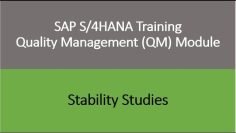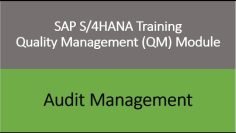This video provides a comprehensive understanding of how to create customer and vendor master data in SAP S/4HANA Financial Accounting (FI). Here are the key points:
- Creating Customer and Vendor Master Data: The video explains that to create customer and vendor master data, first a business partner is created, and then the role of customer and vendor is assigned to the business partner.
- Assigning Customer and Vendor Groups to Business Partner Roles: The presenter demonstrates how to assign customer and vendor groups to business partner roles in the configuration screen. He assigns the customer group ‘H1’ and vendor group ‘H0’ to the respective business partner roles.
- Master Data Synchronization: The presenter explains the concept of master data synchronization. This allows the system to assign the same number to the business partner, customer, and vendor, which simplifies the management of these entities.
- Creating Business Partners: The presenter demonstrates how to create business partners in the system. He creates a business partner for a vendor and assigns the vendor role to the business partner. He then creates a business partner for a customer and assigns the customer role to the business partner.
- Assigning Reconciliation Accounts: The presenter assigns reconciliation accounts to the customer and vendor. He explains that the system will simultaneously post customer and vendor invoices and payments to the vendor ledger and the general ledger account.
- Assigning Payment Terms: The presenter assigns payment terms to the customer and vendor. He uses the payment term ‘Z10101’ for the vendor and ‘F4’ for the customer.
In summary, the video explains how to create customer and vendor master data, assign customer and vendor groups to business partner roles, create business partners, assign reconciliation accounts, and assign payment terms in SAP S/4 HANA Financial Accounting.