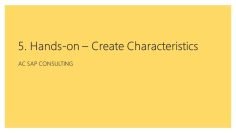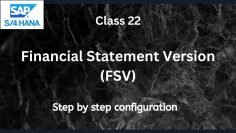This video provides a comprehensive understanding of the chart of accounts and account groups used for the creation of general ledger accounts in SAP S/4HANA Financial Accounting (FI). Here are the key points:
- Chart of Accounts: The video explains that a chart of accounts is a list of general ledger accounts used for the preparation of balance sheets, income statements, and cash flows. All financial data and postings are ultimately posted to the general ledger accounts.
- Creating a Chart of Accounts: The video demonstrates how to create a chart of accounts in the system. The presenter creates a chart of accounts named ‘Hassan01’ with a length of six characters for the general ledger account.
- Assigning a Chart of Accounts to a Company Code: After creating a chart of accounts, it is assigned to a company code. The presenter assigns the chart of accounts to the company code ‘HA01’.
- Account Groups: Account groups are categories of different general ledger accounts. For example, there can be income general ledger accounts, expense general ledger accounts, asset general ledger accounts, liability general ledger accounts, and capital general ledger accounts. Account groups are used to categorize and extract specific types of general ledger accounts.
- Creating Account Groups: The video shows how to create account groups. The presenter creates account groups for the chart of accounts ‘Hassan01’.
- Assigning Field Status to Account Groups: The presenter assigns field status to different account groups. For example, when creating expense general ledger accounts, some fields are made mandatory. The presenter makes the ‘Sort Key’ a required field for the creation of expense general ledger accounts.