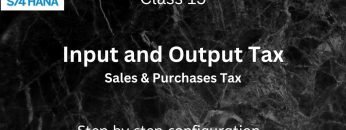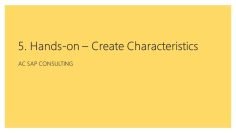This video provides a comprehensive understanding of input and output taxes on sales and purchases in SAP S/4HANA Financial Accounting (FI). Here are the key points:
- Input and Output Taxes: The video explains that output tax is the tax on sales, included in the sales revenue amount, and is collected from customers. Input tax is the tax paid on purchases, which the customer collects and pays on behalf of the company to the tax authorities.
- Configuring Sales Output and Input Tax: The presenter demonstrates how to configure sales output and input tax in the system. Different types of tax codes are used to define different percentages of tax. The tax procedure is defined at the country level.
- Defining the Calculation Procedure: The presenter defines the calculation procedure for the country. The system calculates output taxes based on the base amount, which is the amount of the invoice. For example, if there is a 10% output tax, the system will apply the 10% amount on the base amount.
- Creating Tax Codes: The presenter creates tax codes for different percentages of tax. For example, he creates a tax code ‘A1’ for a 5% output tax. Multiple tax codes can be created for different tax percentages.
- Defining Posting: The presenter defines the posting for when the system posts the tax amount. The system simultaneously posts to the general ledger accounts, so the presenter defines the general ledger accounts in the posting keys.
- Assigning General Ledger Accounts: The presenter assigns the general ledger accounts for output and input taxes. He assigns the output tax general ledger account for the posting key ‘MWS’ and the input tax general ledger account for the posting key ‘VST’.
In summary, the video explains the concept of input and output taxes, how to define the calculation procedure, create tax codes, define posting, and assign general ledger accounts in SAP S/4 HANA Financial Accounting.