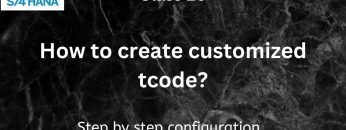This video provides a detailed walkthrough of how to create a customized transaction code in SAP S/4HANA Financial Accounting (FI). Here are the key points:
- Transaction Codes: The video explains that transaction codes are used to perform specific transactions in SAP, such as posting financial documents. Instead of navigating through the SAP menu to reach a specific function, users can directly enter a transaction code to access that function. For example, the transaction code F-02 is used to post general ledger transactions.
- Creating a Customized Transaction Code: The video demonstrates how to create a customized transaction code using the transaction SE93. The presenter creates a new transaction code named ‘Yasir’ for extracting general ledger master data reports.
- Assigning a Program to the Transaction Code: The presenter assigns a program to the new transaction code. The program is extracted from a query report for general ledger master data that was created in a previous session. The presenter uses the transaction code SQ01 to access the query report, copies the program, and pastes it into the new transaction code.
- Saving the Transaction Code: After assigning the program to the transaction code, the presenter saves the transaction code. The transaction code is saved as a local object.
- Testing the Transaction Code: The presenter tests the new transaction code by entering ‘Yasir’ into the transaction code field. The system successfully navigates to the general ledger master data report, demonstrating that the new transaction code works as expected.