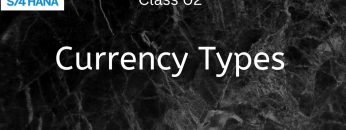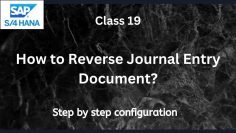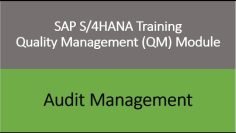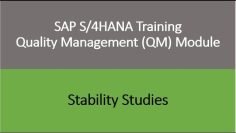This video provides a comprehensive understanding of the currency types in SAP S/4HANA Financial Accounting (FI). Here are the key points:
- Currency Types: The video explains that in the previous SAP ECC version, you could create up to three currencies, but now in SAP S/4HANA, you can create multiple currencies as required by your business. The three currencies in SAP ECC were the company code currency, local currency, and group currency or additional currency.
- Defining Currencies: The video demonstrates how to define currencies in the system. Currencies are defined at different levels: Global Currency is defined at the company level, Company code currency is defined at the company code level, and additional currencies are defined at the country level.
- Index-Based Currency and Hard Currency: The video explains that these currencies are defined for countries with high inflation rates.
- Multiple Currencies in SAP S/4HANA: Due to the introduction of the Universal Journal (ACDOCA table) in SAP S/4HANA, you can configure multiple currencies. These currencies are defined at the ledger level.
- Creating a Currency: The video shows how to create a currency in the system. It creates a global currency (ZF) and a company code-specific currency (ZH).
- Currency Conversion Settings: The video demonstrates how to set up currency conversion settings for both the global currency and the company code-specific currency.