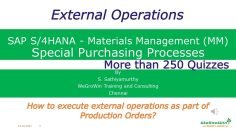This video provides a detailed walkthrough of creating a transaction variant in SAP S/4HANA Financial Accounting (FI). Here are the key points:
- Transaction Variant: The video explains that a transaction variant is used to change the layout and screen fields of standard transaction codes in SAP S/4HANA. The functionality of the standard transaction codes remains the same, but the layout and fields change as per the user’s requirement.
- Creating a Transaction Variant: The video demonstrates how to create a transaction variant using the transaction code SHD0. The presenter creates a group named ‘ZA’ and a transaction variant for the transaction code FB01.
- Posting a Financial Entry: The presenter posts a financial general entry document while creating the transaction variant. Certain fields are made invisible during this process.
- Creating a Transaction Code: The presenter creates a new transaction code (ZOHA) to use the transaction variant. This new transaction code has the same functionality as the original transaction code (FB01), but with the modified fields.
- Posting a Financial Entry with the New Transaction Code: The presenter posts a financial entry using the new transaction code (ZOHA). The document is successfully posted, demonstrating that the functionality remains the same despite the changed fields.
- Comparison of Transaction Codes: The presenter compares the original transaction code (FB01) and the new transaction code (ZOHA) to highlight the changes in the fields.