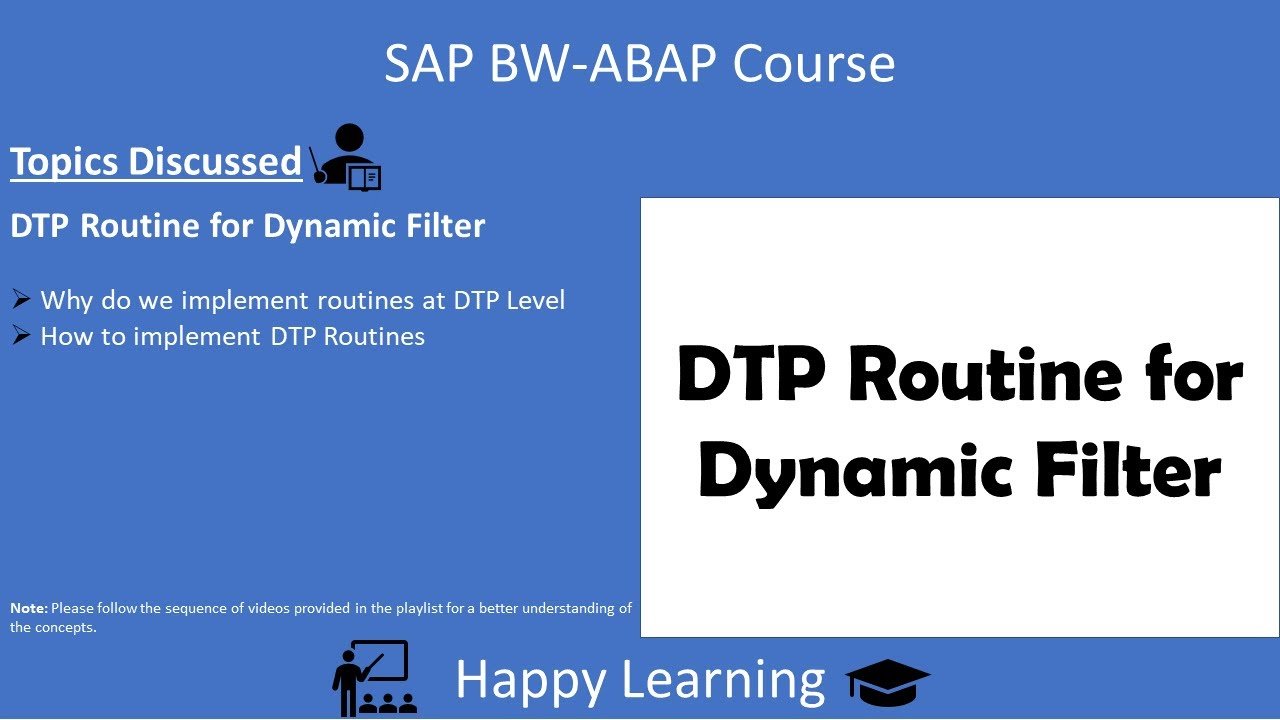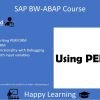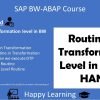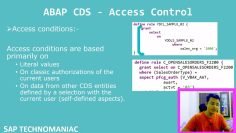This video tutorial provides a comprehensive guide on how to implement a Data Transfer Process (DTP) routine in SAP to derive a dynamic filter. The instructor explains the process of writing a DTP filter routine, which is useful when there’s a requirement to load specific data such as the latest month’s information, last week’s information, or data from the last fiscal period. The tutorial also covers how to implement a DTP filter based on entries in a generic table.
Key topics covered in the video session:
- Introduction to DTP Filter Routine: The instructor begins by explaining the need for a DTP filter routine. This is required when there’s a need to load specific data or when the DTP filter needs to be based on some generic table entries.
- Writing the DTP Filter Routine: The instructor demonstrates how to write the DTP filter routine. This is done by going to the DTP in change mode and navigating to the filter section. The fields available in the DTP filter are from the source set.
- Creating a Routine: The instructor shows how to create a routine by clicking on the ‘Create Routine’ button. A name is provided for the routine, and then the instructor explains the syntax provided by SAP to derive the selection.
- Modifying the LT Range: The instructor explains how to modify the LT range by providing the field name and other required values. The instructor also explains how to update the LT range entry by modifying the index.
- Executing the DTP: The instructor demonstrates how to execute the DTP. After clicking on the execute button, the selections for the G date are displayed, indicating that the DTP was executed successfully.
- Working with Field-Based ADSO: The instructor explains how to work with a field-based Advanced DataStore Object (ADSO). When writing the info object name, if it’s a standard info object prefixed with 0, the info object technical name along with zero should be provided.
- Debugging the DTP Routine: The instructor demonstrates how to debug the DTP routine. A breakpoint is created, and the instructor explains how the code works. The instructor also shows what happens when an incorrect field name is provided in the read statement.
- Conclusion: The tutorial concludes with the instructor summarizing the process of writing a DTP routine to derive a dynamic filter. The instructor emphasizes the importance of providing the correct field name when writing the DTP routine.