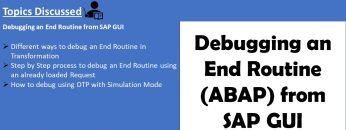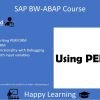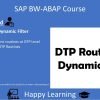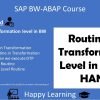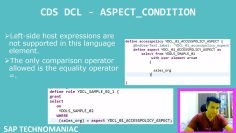This video tutorial provides a detailed walkthrough on how to debug an end routine in ABAP in BW on HANA. The presenter explains the process of debugging using a transformation, displaying the generated program, and setting breakpoints for external debugging. The tutorial also covers how to debug data at the request level and how to use the debugging mode in a Delta DTP.
Key topics covered in the video session:
- Debugging an End Routine: The presenter starts by showing how to debug an end routine. This involves going to the transformation, selecting ‘Extras’, and then ‘Display Generated Program’. This displays the entire program that contains the end routine.
- Setting an External Breakpoint: The presenter then explains how to set an external breakpoint in the program at the first executable statement in the end routine. This is done by selecting the line of code and clicking on ‘External Breakpoint’.
- Opening a New Session: After setting the breakpoint, the presenter opens a new session from the current screen. This is important as it allows the debugging process to occur in a separate session.
- Debugging Existing Request: The presenter then demonstrates how to debug an existing request. This involves going to the ‘Manage’ section of the DTP, selecting a request, and then clicking on ‘Debugging’. The presenter explains that this debugging process will only work for the data in the selected request.
- Executing the Debugging Process: The presenter executes the debugging process, which stops at the external breakpoint. The presenter then steps through the code, explaining how the data is processed and updated in the result package.
- Debugging Using a Full DTP: The presenter explains that another way to debug is by using a full DTP. However, this method will only work if there are unprocessed requests in the source data.
- Use Cases for End Routine: The presenter concludes the video by explaining the scenarios in which an end routine is used. These include deriving new columns of information, modifying existing columns, deleting data, and adding extra records based on business logic. The presenter emphasizes that the ‘Result Package’ is key to manipulating the target structure data.