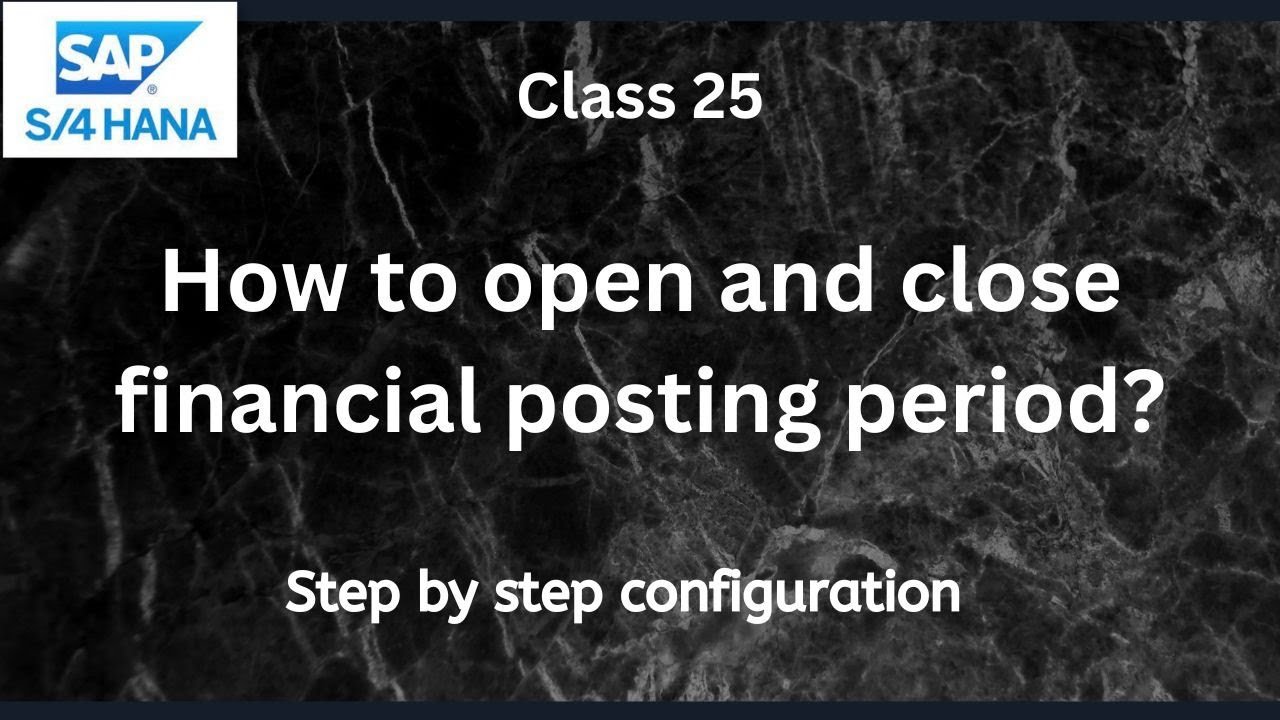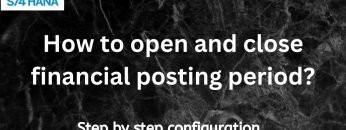This video provides a comprehensive understanding of how to open and close financial posting periods in SAP S/4HANA Financial Accounting (FI). Here are the key points:
- Financial Posting Periods: The video explains that at the end of the financial period cycle, accruals and depreciation postings are made. The previous month is then closed, and the next month is opened to restrict financial postings in the previous month.
- Opening and Closing Periods: The presenter demonstrates how to open and close financial posting periods using the transaction code OB52. He assigns a posting period to his company code and allows posting from the first month to the 12th month of the fiscal year.
- Closing Current Period: The presenter closes the current period (October, which is the fourth period in his fiscal year) and opens the fifth period. He then attempts to post a financial document in October, but the system does not allow it because the period is closed.
- Opening Current Period: The presenter opens the fourth period and posts a financial document in October. The system allows the posting because the period is open.
- Attempting to Post in a Closed Period: The presenter attempts to post a financial document in November (the fifth period), but the system does not allow it because the period is closed.
In summary, the video explains how to open and close financial posting periods, and demonstrates the effects of these actions on the ability to post financial documents in SAP S/4 HANA Financial Accounting.