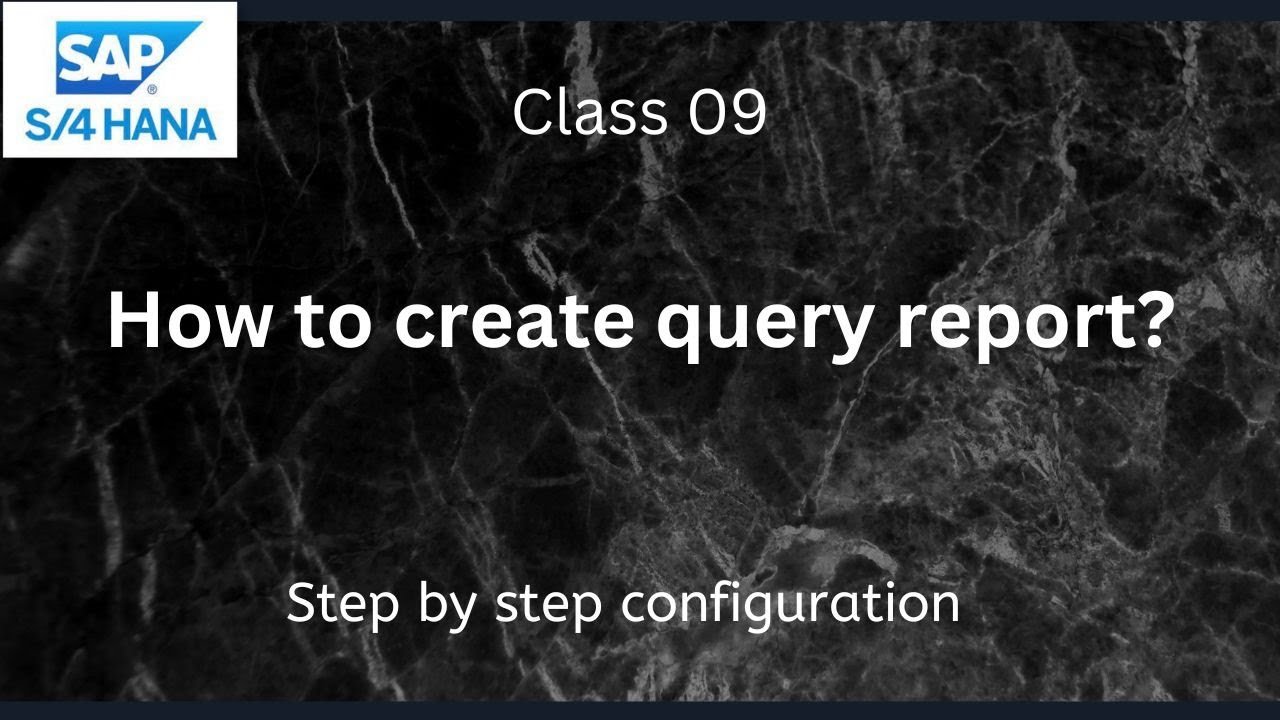This video provides a comprehensive understanding of how to create query reports in SAP S/4HANA Financial Accounting (FI). Here are the key points:
- Query Reports: The video explains that query report creation is a reporting tool that allows users to create their own customized reports. This is a standard feature available in the system and does not require any coding or ABAP knowledge.
- Backend Tables: All data posted in the system is stored in backend tables. These tables store all the financial transactional and master data. The presenter uses the SC16N transaction code to display backend tables.
- Creating User Group: The presenter creates a user group using SQ03. The user group is named ‘SAP01’.
- Creating Info Set: The presenter uses SQ02 to create an info set named ‘SAP01’. The info set uses two tables, SKA1 and SKB1, which are joined together.
- Joining Tables: The system joins the tables using a common field. Two options are available for joining tables: inner join and left outer join. The presenter uses the left outer join to extract all the data in the system.
- Creating Query Report: The presenter creates a query report named ‘GL_Master’ using SQ01. The report uses the company code and chart of account as selection fields, and all other fields are displayed as list fields.
- Testing the Report: The presenter tests the report by extracting the report available for a specific company code and chart of account. The report successfully displays the general ledger accounts created for the specified company code and chart of account.