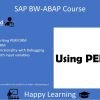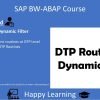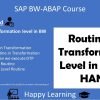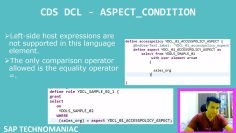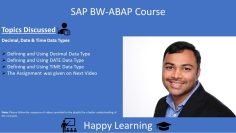This video tutorial is a continuation of a series on working with Function Modules in ABAP. In this part, the instructor focuses on creating a Function Module for string operations. The tutorial demonstrates how to create a Function Module that takes first name and last name as input parameters and returns the full name in both uppercase and lowercase as output parameters. The tutorial also covers the use of the ‘CASE SENSITIVE’ checkbox in the Function Module testing interface.
Item-by-Item Summary:
- Creating a New Function Module: The instructor begins by creating a new Function Module named ‘ZFM_STRING_OPERATION’. This Function Module is designed to perform string operations, specifically concatenating a first name and last name to form a full name.
- Defining Input and Output Parameters: The input parameters for this Function Module are ‘FIRST_NAME’ and ‘LAST_NAME’. The output parameters are ‘CAPITAL_FULL_NAME’ and ‘SMALL_FULL_NAME’. All parameters are of the ‘STRING’ type.
- Writing the Source Code: The source code for the Function Module is written. The ‘CONCATENATE’ command is used to join the first name and last name into a full name. The ‘TO_UPPER’ function is used to convert the full name into uppercase, and the ‘TO_LOWER’ function is used to convert the full name into lowercase.
- Testing the Function Module: The Function Module is tested by inputting a first name and last name. The Function Module returns the full name in both uppercase and lowercase.
- Understanding the ‘CASE SENSITIVE’ Checkbox: The instructor explains the importance of the ‘CASE SENSITIVE’ checkbox when testing Function Modules. If this checkbox is not selected, the system automatically converts all input to uppercase. To retain the case of the input, the ‘CASE SENSITIVE’ checkbox must be selected.
- Consuming the Function Module in a Program: The instructor demonstrates how to consume the Function Module in a program. The Function Module is called using the ‘CALL FUNCTION’ command, and the output is displayed.
- Returning a Table as Output: The instructor briefly mentions that the next part of the tutorial series will cover how to return a table as output from a Function Module.