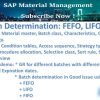This video tutorial provides a comprehensive walkthrough of the Stock Transport Order (STO) process in SAP, which enables the movement of stock from one plant to another or between different storage locations within a plant. The tutorial covers various scenarios, including one-step and two-step stock transfers, inter-company STOs, and STOs within the same company code. The tutorial also includes a demonstration of how to use the STO process with delivery.
- Intro: Understanding Stock Transport Order (STO) Process in SAP: The video begins with an introduction to the concept of Stock Transport Order (STO) in SAP. STO allows for the movement of stock between different plants or storage locations. It can be used for various scenarios, including one-step and two-step stock transfers, inter-company STOs, and STOs within the same company code.
- Master Data Setup: The tutorial explains the master data setup required for the STO process. This includes setting up one plant as the buyer (Plant 1000 in the example) and another as the supplier (Plant 2000). The supplier plant is linked to a vendor master record, and the buyer plant is linked to a customer master record.
- Customizing STO: The video goes into detail about the customizing settings required for STO in SAP. This includes defining shipping data for plants, assigning delivery types and checking rules, setting up shipping points, and defining routes for transportation.
- Creating an STO: The tutorial demonstrates how to create an STO, starting with checking the stock for a particular part, creating an independent requirement in the buying plant, and running the Material Requirements Planning (MRP). The tutorial then shows how to convert the resulting purchase requisition into a purchase order (PO).
- Creating an Outbound Delivery: The video shows how to create an outbound delivery for the PO, including picking the items and posting the goods issue. The tutorial also demonstrates how to check the stock in transit to the receiving plant.
- Posting Goods Receipt: The tutorial demonstrates how to post the goods receipt in the buying plant once the goods have arrived. This updates the stock status in the buying plant.
- Billing and Logistics Invoice Verification: The video concludes with a demonstration of how to post billing in the supplying plant and perform logistics invoice verification in the buying plant. This completes the STO process.
Transaction Codes covered in the session:
- Vendor Master: XK03
- Customer Master: XD03
- Material Master: MM03
- Create Independent Requirement: MD61
- Stock Requirement List: MD04
- Single Item Multi-Level: MD03
- Create Purchase Order: ME21N
- Create Outbound Delivery: VL10B
- Post Goods Issue: VL02N
- Display Material Document: MB03
- Display Stock in Transit: MB5T
- Post Goods Receipt: MIGO
- Post Billing: VF01
- Logistics Invoice Verification: MIRO