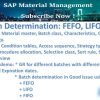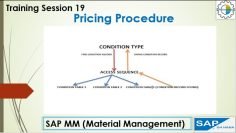This tutorial video focuses on the concept of “Discount in Kind” or “Free Goods” in SAP Purchasing. The presenter explains how this function allows purchasers to receive goods free of charge when a certain quantity of a product is ordered. Essentially, free goods are a type of quantity discount granted in the form of a goods delivery that is free of charge when a certain quantity is purchased. The video covers two types of free goods available in SAP: Inclusive and Exclusive bonus quantities. The presenter also demonstrates how to set up these functionalities in the SAP system and provides a step-by-step guide to using them in practice.
Key Topics Covered:
- Inclusive Bonus Quantity: This type of free goods means that the buyer only pays for a part of the goods required, and the rest of the goods are free. For instance, if 10 chairs are ordered, one chair is delivered as free goods, and the buyer is billed only for the nine chairs.
- Exclusive Bonus Quantity: In this case, the buyer pays for the goods ordered and receives some additional goods for free. This means that more is delivered than was ordered, and the additional quantity will not be billed. For instance, when five tables are ordered, the vendor may supply an extra table or even a chair as a free good.
- Methods of Calculation: The presenter explains three methods of calculation for free goods: Proportional, Unit Related, and Whole Units. Each method has a different way of calculating the quantity of free goods based on the quantity ordered.
- Customizing Discount in Kind in SAP: The presenter demonstrates how to customize the Discount in Kind functionality in SAP. This includes creating condition tables, defining access sequences, creating condition types, maintaining schema, and determining schema groups.
- Master Data Maintenance: The presenter shows how to maintain master data for Discount in Kind. This includes creating material masters, maintaining vendor masters, and maintaining condition records.
- Step-by-Step Process: The presenter provides a step-by-step guide to using the Discount in Kind functionality in SAP. This includes creating a purchase order, receiving goods, and performing invoice verification.
The video concludes with a practical demonstration of how the Discount in Kind functionality works in SAP, including the creation of purchase orders, goods receipt, and invoice verification. The presenter also shows how to check the PO history for the items.