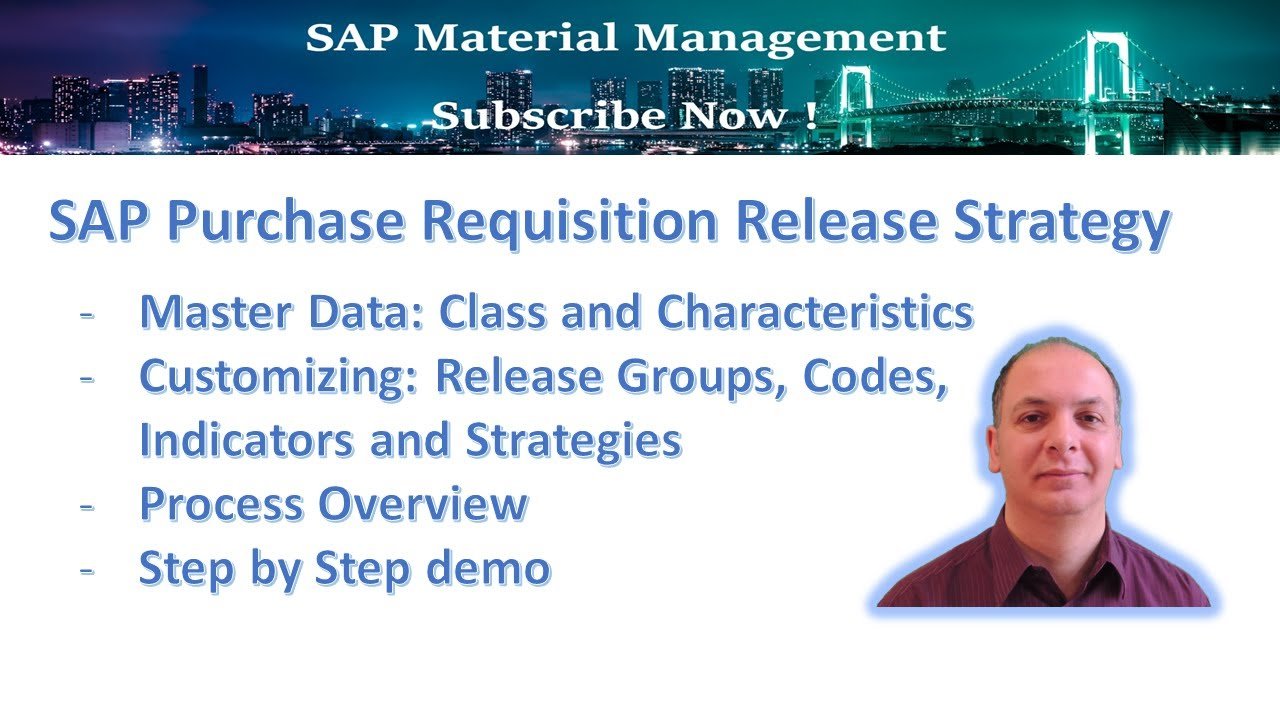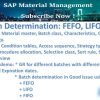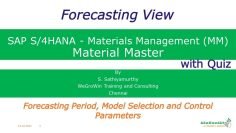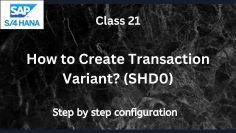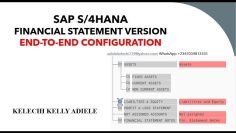This video tutorial provides a comprehensive guide on setting up a purchase requisition release strategy from scratch in SAP. The release strategy is a crucial component in SAP, used to set up approval procedures for purchase requisitions. The tutorial covers the creation of characteristics, classes, and release strategies, and demonstrates how these are applied in the SAP system.
Key Points covered in the Session:
- Introduction and Overview to Requisition Release Strategy: The video begins with an overview of the purchase requisition release strategy in SAP. The presenter explains that a release strategy is used to set up approval procedures for purchase requisitions. Two different procedures are available: without classification (less flexible, only at item level) and with classification (more flexible, can be released at item level or in total).
- Creating Characteristics: The presenter creates three different characteristics that will serve as conditions for the releases. These characteristics are based on the structure CEBAN and include the Purchasing Group, Plant, and Item Value.
- Creating a Class: A class is created and linked to the previously created characteristics. The class type is ‘032’ for release strategies.
- Setting up the Release Group and Release Codes: The presenter sets up a new release group with two release codes. These codes will be used for the release strategies.
- Setting up Release Indicators: Release indicators are set up to define the statuses that will be included in all the strategies. The presenter uses ‘S’ for blocked and ‘2’ for request for quotations or purchase order.
- Creating Release Strategies: Two release strategies are created. The first strategy requires one level of approval for purchase requisition items less than $1000. The second strategy requires two levels of approval for items equal to or more than $1000.
- Testing the Release Strategies: The presenter tests the release strategies by creating purchase requisitions using transaction ‘ME51N’. The release strategies are automatically determined based on the item value, and the release process is demonstrated.
- Changing the Value of a Requisition: The presenter demonstrates how a change in the value of a requisition that exceeds 10% will cause the strategy to be re-determined. This is due to the setup of the release indicator ‘2’.
Transaction Codes Mentioned in the Session:
- ME51N: Create Purchase Requisition
- ME54N: Release Purchase Requisition