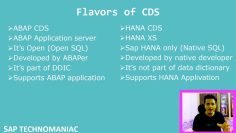This video tutorial discusses another approach to creating an OData service using the Core Data Services (CDS) view. The presenter explains how to use the CDS view in an OData service to perform read and modify operations. The tutorial is particularly useful for systems below version 7.5.
Key poinst covered in video:
- Introduction and Overview: The presenter begins by explaining that in systems below version 7.5, it’s possible to create a CDS view and consume it in an OData service. This allows read operations to work out of the box, but modify operations also need to be implemented.
- Creating a New Project in the SAP Gateway Client: The presenter demonstrates how to create a new project in the SAP Gateway Client (transaction code SEGW) and how to reference a CDS view as a data source in the project.
- Generating Necessary Classes for the Project: The presenter shows how to generate all necessary classes for the project, including MPC extension and DPC extension classes.
- Accessing the Metadata of the OData Service: The presenter demonstrates how to access the metadata of the OData service and how to access the data using the service.
- Using Query Options with the OData Service: The presenter shows how to use various query options with the OData service, such as
$format,$top,$skip, and$orderby. - Implementing Create Operations: The presenter explains that create operations do not work out of the box and need to be implemented. He demonstrates how to implement a create operation in the DPC extension class and how to test it using the SAP Gateway client.
Throughout the video, the presenter provides detailed explanations and demonstrates each step in the SAP system, making it easier for viewers to understand and follow along.