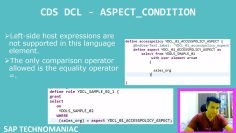This video discusses three query options in OData: Skip, Top, and Inline Count. The speaker explains these concepts in the context of SAP development, specifically in relation to a sales order application. Here’s a summary of the key points:
- Skip and Top: These options are used to control pagination in OData services. The ‘Skip’ option allows you to skip a certain number of records, while the ‘Top’ option limits the number of records returned. For example, if you have 50 records and you want to retrieve records 21 to 40, you would use ‘Skip=20’ and ‘Top=20’. This is useful in scenarios where you don’t want to load all data at once, such as in a web application where you only want to load a certain number of records at a time for performance reasons.
- Inline Count: This option is used to get the total count of records that match the query, not just the number of records returned by the ‘Top’ option. This can be useful for displaying the total number of records to the user, or for determining how many times you need to call the service to retrieve all records.
- Implementation: The speaker explains how to implement these options in the backend SAP system. This involves writing code to handle these options in the ‘get entity set’ method of the OData service. The speaker also demonstrates how to test the implementation by making requests to the service and checking the returned data.
- Considerations: The speaker emphasizes that the implementation of these options depends on the specific requirements of the front-end application. For example, if the front-end application uses filters or sorting, the backend service needs to take these into account when implementing the ‘Skip’ and ‘Top’ options. The speaker also notes that the ‘Inline Count’ option should be implemented after selecting and filtering the data.
The video provides a practical guide to implementing these OData query options, with a focus on SAP development. However, the concepts are applicable to any system that uses OData.