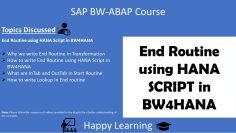This video is a tutorial on how to use the “Deep Insert” feature in OData, specifically focusing on the “Create Deep Entity” method. The presenter explains how to create a sales order in the system through the OData service, which involves sending both header data and line item data together to the backend. Here’s a summary:
- Deep Insert in OData: The video starts by explaining the concept of “Deep Insert” in OData. This feature allows you to send data for multiple entity sets together to the backend. For example, when creating a sales order, you would need to send both the header data and line item data together.
- Understanding the Create Deep Entity Method: The presenter explains that the “Create Deep Entity” method is used when you need to send data for multiple entity sets. This is different from the “Create Entity” method, which can only send data for a single entity type.
- Modifying the Sales Order Project: The presenter shows how to modify the sales order project in SAP. This involves changing the reference from the VBAK and VBAP tables to custom structures (VBAP_RAM and VBAK_RAM). The presenter explains that this is done to avoid unnecessary calls to the entire VBAK and VBAP tables.
- Creating a Deep Structure in the MPC Extension Class: The presenter demonstrates how to create a deep structure in the MPC Extension class. This structure is capable of storing both header data and line item data. The presenter emphasizes the importance of using the navigation property name when creating this structure.
- Implementing the Create Deep Entity Method: The presenter shows how to implement the “Create Deep Entity” method in the DPC Extension class. This involves using the IO Data Provider to read entry data and store it in the deep structure created earlier.
- Testing the Implementation: Finally, the presenter tests the implementation by sending a POST request with the payload data. The presenter explains that the “Create Deep Entity” method should trigger when this request is sent.
The video is a practical guide that provides step-by-step instructions on how to use the “Deep Insert” feature in OData. It is particularly useful for those who need to send data for multiple entity sets to the backend.