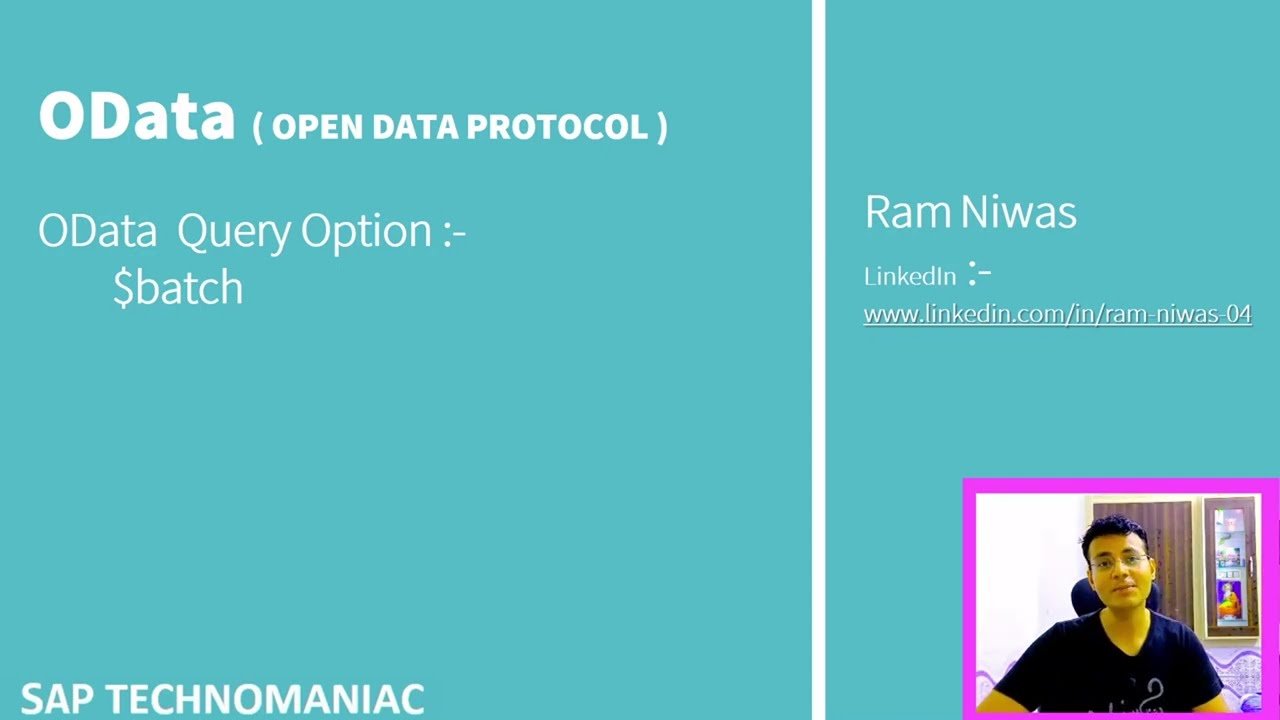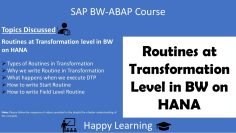This video is a continuation of a series on OData and focuses on the $batch operation, specifically on how to perform create, update, and delete operations in a single service call. Here’s a summary of the key points:
- Recap of Previous Videos: The presenter begins by recapping the previous videos, where the $batch operation was used to read multiple data sets in a single service call. In this video, the $batch operation is used to perform create, update, and delete operations.
- Understanding $batch for CRUD Operations: The presenter explains how to use the $batch operation to perform create, update, and delete operations in a single service call. This involves using the POST method and passing a payload that includes the multiple service calls you want to make. The payload needs to follow a specific format, which includes defining the content type as “multipart/mixed” and specifying a boundary. Each individual service call is included within this boundary.
- Example of Using $batch for CRUD Operations: The presenter provides an example of using $batch to perform create, update, and delete operations on an employee data set. The presenter demonstrates how to construct the payload for the $batch request, how to execute the request, and how to interpret the response.
- Debugging $batch Requests: The presenter also demonstrates how to debug $batch requests by setting breakpoints in the backend system and examining the response to the $batch request. This can help you understand what’s happening when the $batch request is processed and troubleshoot any issues.
- Using $batch in Front-End Applications: The presenter shows how $batch can be used in front-end applications. When a delete operation is performed in the front-end application, a $batch request is sent to the backend system to delete the data. After the data is deleted, another $batch request is sent to get the updated data.
- Performance Considerations: The presenter mentions that in the next video, they will discuss performance-related aspects of using the $batch operation, as it is commonly used in most applications.