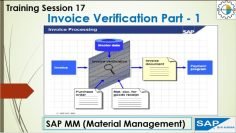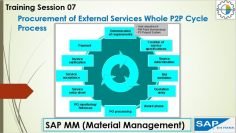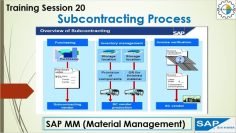This video covers various aspects of navigating the SAP system. Here are the key points from the video:
- SAP GUI Icon and Login Process: The video begins with an explanation of the SAP GUI icon and the basic login process. The SAP logon pad needs to be installed on the user’s system to log in.
- SAP Easy Access Screen: The presenter discusses the SAP Easy Access screen, which is the initial SAP screen for all modules. The screen structure includes a command field, tab pages, and various buttons and checkboxes.
- Transactions: Transactions are application programs that execute business processes in the SAP system. Each transaction has a transaction code (T-code) attached to it. Users can initiate a transaction by entering the T-code in the command field or navigating through the menu.
- Favorites: Users can add frequently used transactions to the Favorites folder for easy access. This saves time as users don’t need to enter the transaction code or navigate through the menu each time.
- Role-Based Menu: In a real-time scenario, users are given access to certain transactions based on their role. For example, if a user works in a purchasing department, they will be given access to transactions related to purchasing activities.
- Status Bar and System Messages: The status bar displays system messages at the bottom left side of the screen. There are three types of messages: error messages (red), information messages (green), and warning messages (yellow).
- Multiple Logons and Sessions: Users can log on more than once, and for each subsequent logon, the system displays a warning message. Users can also open multiple sessions at the same time on the same computer.
- Help and Personalizing User Interface: Users can use F1 for field help and F4 for information on possible values that can be entered in a field. Users can also personalize their user interface according to their preferences.
- Logging Off: The video concludes with instructions on how to log off from the SAP system.