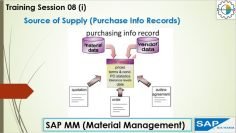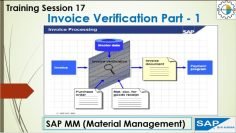This video explains the concept of Defect Recording in the SAP S/4HANA Quality Management (QM) module. Here are the key points:
- Defect Recording: The video explains that defect recording is used to capture and process different types of problems or defects identified during inspection. These defects are recorded with the help of predefined defect codes maintained in the inspection catalogs.
- Manual and Automatic Defect Recording: The video outlines two methods of defect recording: manual and automatic. Manual defect recording can be done using separate transactions, during results recording, or during the usage decision function. Automatic defect recording occurs during results recording based on certain settings in the system.
- Defect Recording at Different Levels: The video demonstrates how to do defect recording at the inspection lot level, operation level, and characteristic level. It shows how to create defect records manually for an inspection lot at any time.
- Defect Recording Variants: The video discusses different variants for defect recording. It explains how to plan the defect recording using a confirmation profile, catalog profile, and report type.
- Activation of Quality Notification: The video explains how to activate a quality notification from the created defect record. This is done during defect recording.
- Defect Recording Customization: The video touches upon the customization aspects of defect recording, which will be covered in more detail in the subsequent sessions.