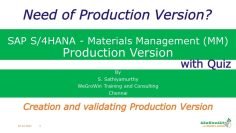This video delves into the concept of Catalogs in the SAP S/4HANA Quality Management (QM) module. Here are the key points:
- Use of Catalogs: Catalogs are used to define, manage, and standardize information consistently for all clients or plants. They are particularly useful for recording and evaluating qualitative data and describing objects.
- Code Groups and Codes: In a catalog, information is assigned a unique alphanumeric code and an explanatory text. Code groups are a summary of codes according to contents. For example, when inspecting the color of a solution, predefined codes like “01 – Red”, “02 – White”, “03 – Yellow” can be grouped into a code group named “Color”.
- Selected Sets: Selected sets are predefined lists given to users, especially for qualitative characteristics. For example, when inspecting the condition of a box, predefined codes like “01 – Cracked”, “02 – Damaged”, “03 – Scratched” can be provided to the user.
- Assigning Catalogs to MICs: Catalogs can be assigned to Master Inspection Characteristics (MICs). This helps in standardizing the input of qualitative data.
- Catalog Types: Catalog types define what type of code group it is, whether it’s a characteristic attribute, a task, or a usage decision. In this video, code groups belonging to the catalog type “Characteristic Attribute” are created.
- Creating Code Groups: The video provides a step-by-step demonstration of how to create code groups in the SAP system using the transaction code QS41. It shows how to create a code group named “Color” under the catalog type “Characteristic Attribute” and how to add codes to this group.