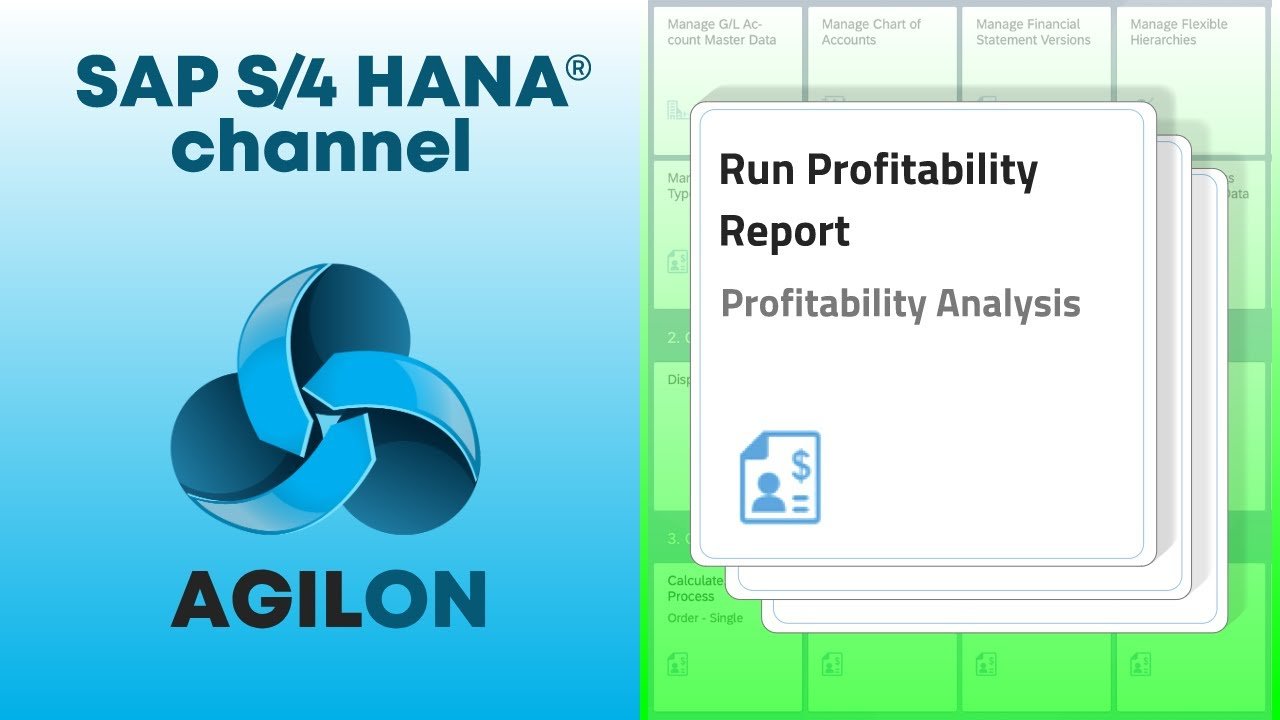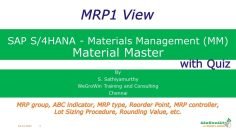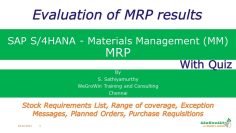This video tutorial provides a guide on how to add the KE30 report to the SAP Fiori Launchpad for profitability analysis. The KE30 report is not readily available in business catalogs and needs to be added through SAP Fiori Admin Authorization. Once added, it can be accessed through the Technical Catalog sub-finance and controlling classic apps.
The report can be added to general ledger analytics or sales accounting reporting and can be found in the app finder. Once found, it can be edited and added to a group of apps. The app has been added to the launchpad under the selected group, and users can run old reports and SAP Fiori with the same look and feel as a traditional KE30 report in the SAP GUI.